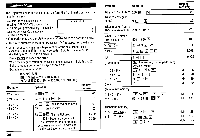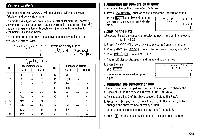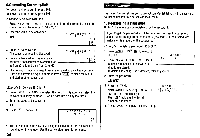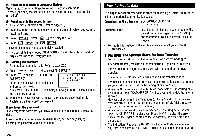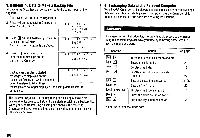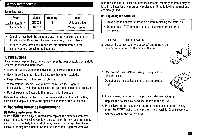Sharp ZQ160 Operation Manual - Page 29
Transferring, between, Organizers
 |
View all Sharp ZQ160 manuals
Add to My Manuals
Save this manual to your list of manuals |
Page 29 highlights
operating batteries are almost exhausted. Replace them with new ones then try again to transfer data. • When "MEMORY FULL" is displayed and data transfer is aborted, perform the following step: - delete unnecessary data on the receiving Organizer, then start the steps from the beginning. • The indication "WORKING..." shown on the side of the receiving Organizer at the beginning or end of the data transfer means that the memory has begun to be freed up automatically. 2.Transferring the Data between Organizers • Turn both of the Organizers off first before connecting them with the cable. 3. Press M on the receiving Organizer to select "2: RECEIVE". 4. Press El on the transferring Organizer to select "1: SEND". < UNIT TO UNIT > RECEIVING MODE Data transfer is started. • To interrupt data transfer, press ON Messages are displayed on the respective Organizers while data is being transferred. Transferring Organizer < UNIT TO UNIT > -SENDING- .C: ssCP,:pc;e0 Receiving Organizer < UNIT TO UNIT > - RECE IVING- • The shape of the cable illustrated above may be different from that of the final shipment. • When an error occurs, "I/O DEVICE ERROR !" is displayed on the receiving or transferring Organizer, or on both ones. 1. Press the desired mode key, or recall a listing to be transferred on the transferring Organizer. • To transfer all the listings in each mode, press the mode key to display the entry prompt. To transfer each listing recall the desired listing. 2. Press EMI El on both the Organizers. The following menus are displayed. < UNIT TO UNIT > 1 :SEND 4 : BACKUP 2: RECEIVE 5 : RESTORE 3: VERIFY When these messages are no longer disp ayed, the data transfer is completed. To verify the listing after it has been transferred, press El ("3: VERIFY") on the receiving Organizer in step 3. < UNIT TO UNIT > - VERIFYING- The following message is displayed. If any discrepancies are found, "VERIFY ERROR !" is displayed. 27