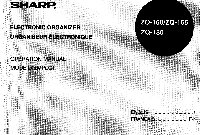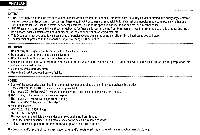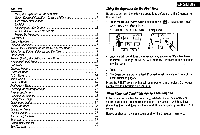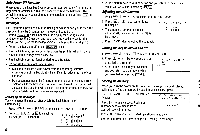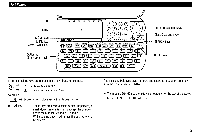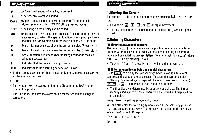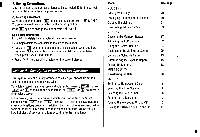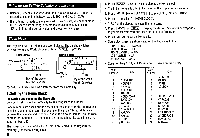Sharp ZQ160 Operation Manual - Page 3
Telephone/E-mail
 |
View all Sharp ZQ160 manuals
Add to My Manuals
Save this manual to your list of manuals |
Page 3 highlights
CONTENTS Using the Organizer for the First Time When Abnormal Conditions Cause a Malfunction Auto Power OffFunction Backlight Adjusting the LCD Contrast Turning the Key Sound On and Off Freeing Up Memory Part Names Display Symbols Entering Characters Note on the Description of the MENU Key Operations Notes for the Built-in Calendar and the Time Clock Mode Note on Storing the Listings in Each Mode Telephone/E-mail Mode URL Mode Calendar Mode Schedule Mode To Do Mode Memo Mode Expense Mode Anniversary Mode Checking the Memory Storage Freeing Up Memory Recalling the Listings Editing the Listings Deleting the Listings Calculator Mode Conversion Mode Secret Function Transferring the Data Shortcuts Battery Replacement Specifications Using the Organizer for the First Time ENGLISH 1 Be sure to perform the following operations before using the Organizer for 1 the first time. 2 1. Press the RESET switch while holding down fifrql. Release the RESET 2 switch and then release ri. 2 2 "CLEAR ALL DATA OK (Y/N) ?" is displayed. 2 3 a) OFF SCHEDULE MENU RESET 4 4 E 5 6 6 8 8 10 • Under certain conditions the message may appear as "Data has been impaired ! Press [Y] to CLEAR ALL memory". Proceed to the next step in either case. 11 11 2. Press E. 14 3. The Organizer is now initialized. Proceed to set the date and time of the 14 clock. (Refer to page 6.) 15 Press the RESET switch with a ball-point pen or similar object. Do not use 16 an obiect with a breakable or share tio. 17 18 When Abnormal Conditions Cause a Malfunction 18 20 If the Organizer is subjected to strong, extraneous electrical noises or 21 shocks during use, an abnormal condition may occur in which no keys 22 (including El and loFF ) will respond. If this happens, press the RESET 23 switch. 24 Noises or shocks may erase some or all of the Organizer's memory. 26 28 29 31 1