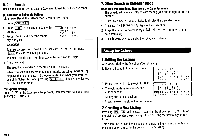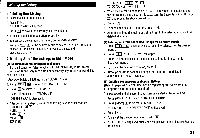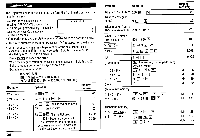Sharp ZQ160 Operation Manual - Page 19
Nancy, thday, M/W/D.05/2/0, M=M0NTH, W.WEEK, D.DAY, Mother, TEL/MAI
 |
View all Sharp ZQ160 manuals
Add to My Manuals
Save this manual to your list of manuals |
Page 19 highlights
4. Enter the description of the anniversary. Nancy's Birthday FEB 12 -ANN- Nancy ' s Bi r thday_ • To switch between upper- and lowercase letters, press CAPS • You can enter an apostrophe " ' ", by pressing E while holding down 5. Press ENTER to store it in the memory. Register Mother's Day (second Sunday in May). 1. Press TO DO/ANN once or twice to enter the Anniversary mode. 2. Press M to select "2: MONTH/WEEK" to display the date entry mode. 3. Enter the month, week, and day of the week. 052 0 M/W/D.05/2/0 M=M0NTH W.WEEK D.DAY 0 :S 1 :M 2 :T 3 :W 4 :T 5 :F 6 :S 4. Press ENTER and then enter the description of the anniversary. ENTER Mother's Day MAY WEEK 2 SUN -ANN- Mother ' s Day_ • To switch between upper- and lowercase letters, press CAPS • You can enter an apostrophe " ' ", by pressing E while holding down 5. Press ENTER to store it in the memory. See also ... Recalling the Listings Editing the Listings Deleting the Listings 18 Checking the Memory Storage .. 17 20 Freeing Up Memory 18 21 Checking the Memory Storage 1. Press MENU INEXT El to select "1: TEL/MAI L 1 76 MEMORY CHECK". The number of listings stored in TEL/ MAIL1, TEUMAIL2, and URL files is TEL/MAI L 2 31 URL 6 a E IMMO displayed. 2. Press NEXTI again to display the number of listings stored in SCHEDULE, ANN1, and ANN2 files. 3. Press NEXT again to display the number of listings stored in MEMO, EXPENSE, and TO DO files. 4. Press C•CE to return to the mode in which you were before pressing MENU • When the amount of memory used approaches F (FULL), delete unnecessary data and free up memory to make enough space to store new listings. • Since the same memory is used for all the modes other than the Calculator and Conversion modes, the number of listings that can be stored in each of these modes will vary depending on the situation of each mode. 17