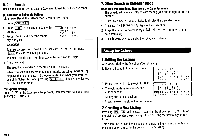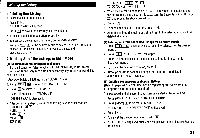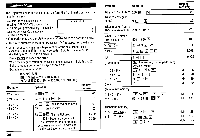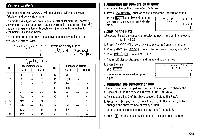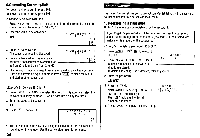Sharp ZQ160 Operation Manual - Page 21
<Example>
 |
View all Sharp ZQ160 manuals
Add to My Manuals
Save this manual to your list of manuals |
Page 21 highlights
3.Direct Search Recalls the listings by the first character(s) of the name (or the contents) in Telephone/E-mail, URL, Schedule, To Do, or Memo mode. 1.. Enter the first character(s) of the desired name in each mode. 2. Press NEXT (or PREV ). • The search in Schedule mode begins from the currently displayed date in forward (or reverse) order. • If the desired listing in Telephone/E-mail or URL mode is not found, the subsequent listing in sequential order will be displayed. • Each time NEXT (or PREV ) is pressed, sequential search will be performed. 4.Keyword Search Recalls the listings by a word contained in the desired listing in Telephone/ E-mail, URL, Schedule, To Do, or Memo mode. Recall the listings containing the word "Sharp" in the TEL/ MAIL1 file. 1. Press TEL to display the TEL/MAIL1 file. 2. Enter the word. Sharp 3. Press I2ndI NEXT • Each time 2nd NEXT are pressed, subsequent listings containing the word "Sharp" will be displayed. Johns , Pat 201-265-5600 F 265-1234 Box G, Sharp Plaza . Mahwah , New Jersey , 5.Index Search Recall the listings in Telephone/E-mail, URL, Schedule, To Do, Memo, Expense, or Anniversary mode. The listings recalled are listed one for each line on the display. Display the Index in the Telephone/E-mail mode. 1. Press TEL to display the Telephone/ E-mail mode screen. Johns , Pat 201-265-5600 F 265-1234 Box G, Sharp Plaza , • Mahwah , New Jersey , 2. Press MENU E to select "2: INDEX". * it•Johns , Pat • The index of the Telephone/E-mail Rober t , Smi th Sh i ngo Nakahara listing is displayed. Stevenson Dug • Tom Rober t • Pressing ENTER returns to the screen recalled in step 1. • Up to five listings are displayed at a time. • To display the first listing beginning with a particular character in the Telephone/E-mail, or URL mode, press the desired character key. If there is no listing for that character, the first subsequent listing will be displayed. • Pressing NEXT and PREV scrolls the page forward and backward. To see the whole listings move the pointer " using EI and EI to select the desired listing, and press ENTER Rearranging memos in the index display In the index display, the order in which memos are recalled can be changed. 1. Press MEMO MENU I] to select "2: INDEX". 2. Press El and El to select the listing, and press INS • The selected listing blinks. 3. Press and El to move the listing to the desired position. . 4. Press ENTER to store the new order in the memory. • Press C•CE to cancel any changes. 19