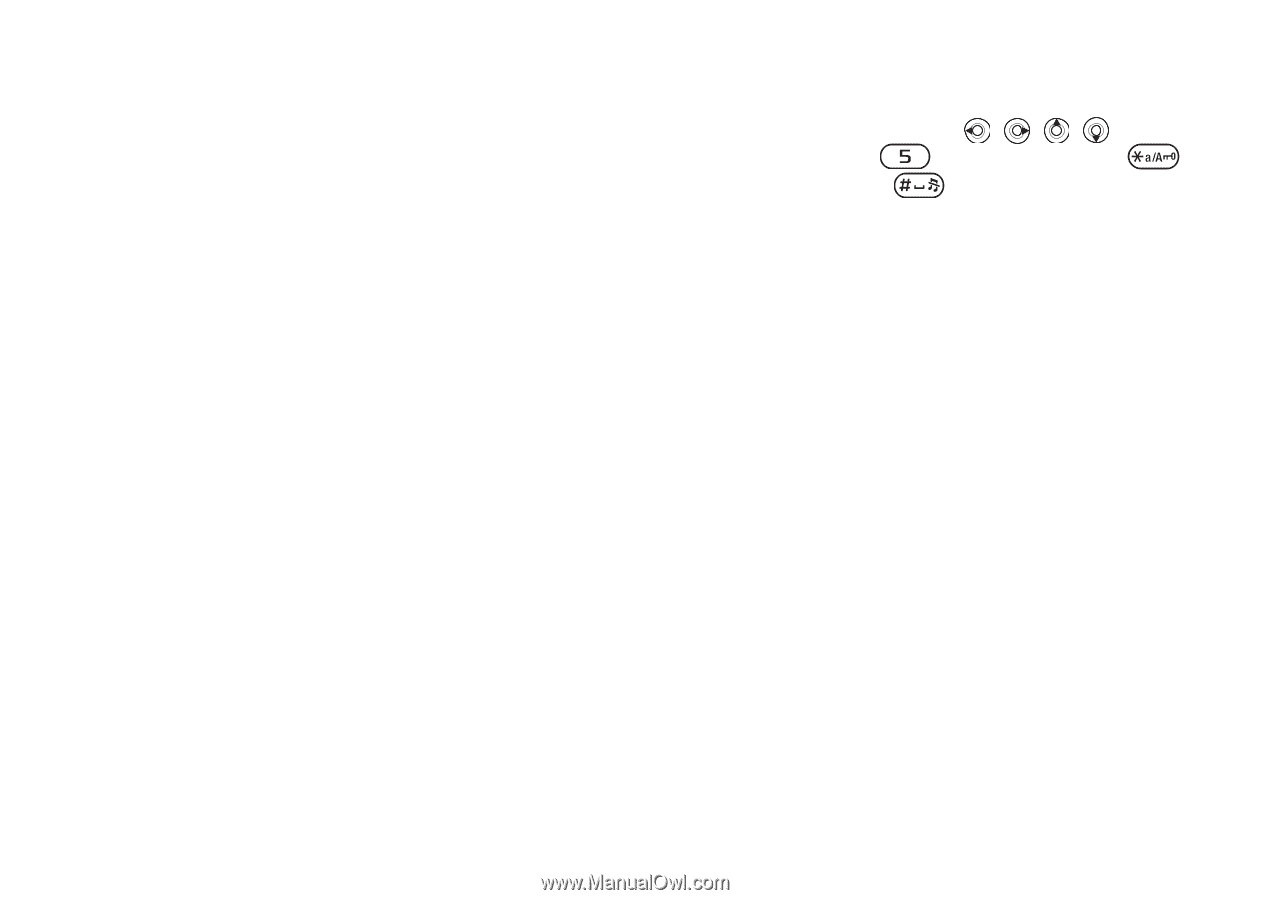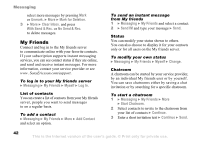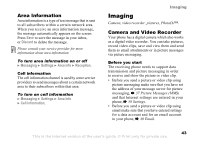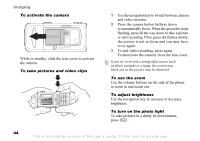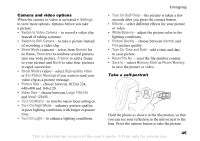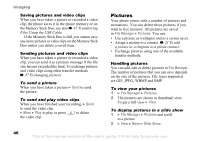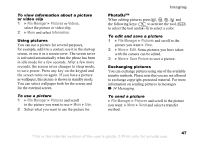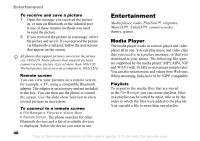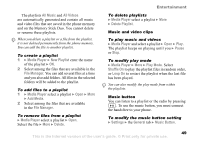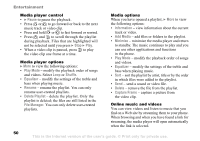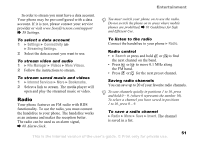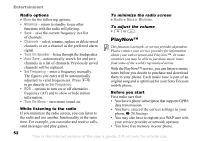Sony Ericsson K750 User Guide - Page 47
File Manager, Pictures, Videos, Information, Save Picture, Using pictures, PhotoDJ™
 |
View all Sony Ericsson K750 manuals
Add to My Manuals
Save this manual to your list of manuals |
Page 47 highlights
To view information about a picture or video clip 1 } File Manager } Pictures or Videos, select the picture or video clip. 2 } More and select Information. Using pictures You can use a picture for several purposes, for example, add it to a contact, use it in the start-up screen, or use it as a screen saver. The screen saver is activated automatically when the phone has been in idle mode for a few seconds. After a few more seconds, the screen saver changes to sleep mode, to save power. Press any key on the keypad and the screen turns on again. If you have a picture as wallpaper, this picture is shown in standby mode. You can select wallpaper both for the screen and for the external screen. To use a picture 1 } File Manager } Pictures and scroll to the picture you want to use } More } Use. 2 Select what you want to use the picture for. Imaging PhotoDJ™ When editing pictures press , , , and the following keys: to activate the tool, to select the tool and to select a color. To edit and save a picture 1 } File Manager } Pictures and scroll to the picture you want } View. 2 } More } Edit. Some pictures you have taken with the camera can be edited. 3 } More } Save Picture to save a picture. Exchanging pictures You can exchange pictures using one of the available transfer methods. Please note that you are not allowed to exchange copyright-protected material. For more information on sending pictures in messages % 34 Messaging. To send a picture } File Manager } Pictures and scroll to the picture you want. } More } Send and select a transfer method. This is the Internet version of the user's guide. © Print only for private use. 47