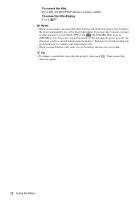Sony DCR-TRV480E User Manual - Page 77
Using The (standard Set) Menu – Rec Mode/multi- Sound/audio Mix/usb-camera, Etc
 |
View all Sony DCR-TRV480E manuals
Add to My Manuals
Save this manual to your list of manuals |
Page 77 highlights
Using the (STANDARD SET) menu - REC MODE/MULTI- SOUND/AUDIO MIX/USB-CAMERA, etc You can select the items listed below on the STANDARD SET menu. To select these items, see "Selecting menu items" (p. 60). The default settings are marked with G. The indicators in parentheses appear when the setting is selected. The settings you can adjust vary depending on the power mode of your camcorder. The screen shows the items you can currently operate. Unavailable items will be grayed out. 60min STBY 0:00:00 STANDARD SET REC MODE AUD I O MODE LCD SET OK Using the Menu REC MODE GSP ( SP ) LP ( LP ) Select to record in the SP (Standard Play) mode on a cassette. Select to increase the recording time to 1.5 times the SP mode (Long Play). The use of Sony cassette is recommended to get the most out of your camcorder. b Notes • If you record in the LP mode, a mosaic-like noise may appear or sound may be interrupted when you play back the tape on other camcorders or VCRs. • When you mix recordings in the SP mode and in the LP mode on one tape, the playback picture may be distorted or the time code may not be written properly between the scenes. AUDIO MODE G12BIT 16BIT ( Select to record in the 12-bit mode (2 stereo sounds). ) Select to record in the 16-bit mode (1 stereo sound with high quality). b Note • You cannot select AUDIO MODE when you dub tapes recorded in the Digital8 system to another VCR. However, you can select AUDIO MODE when you dub tapes recorded on other devices in the Hi8 /standard 8 mm system to another VCR, via the DV Interface. VOLUME See page 47, 50 for details. MULTI-SOUND You can select how to play back audio recorded on a tape in stereo mode. Select the desired mode when you play back a Digital8 system tape which is dubbed from a dual sound track tape recorded in the DV system, or when you play back a ,continued Using the Menu 77