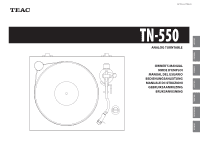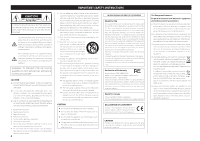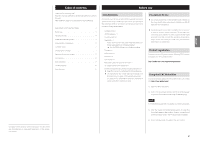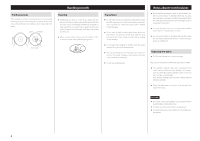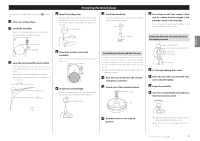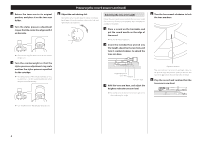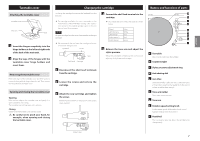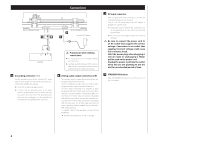TEAC TN-550 Owner s Manual English Francais Espanol Deutsch Italiano Nederland - Page 3
Before use, Included items, Precautions for use, Product registration, Using the TEAC Global Site - turntable
 |
View all TEAC TN-550 manuals
Add to My Manuals
Save this manual to your list of manuals |
Page 3 highlights
ENGLISH Table of contents Thank you for choosing TEAC. Read this manual carefully to get the best performance from this unit. After reading it, keep it in a safe place for future reference. IMPORTANT SAFETY INSTRUCTIONS 2 Before use 3 Handling records 4 Notes about record styluses 4 Preparing the record player 5 Turntable cover 7 Changing the cartridge 7 Names and functions of parts 7 Connections 8 Basic operation 9 Troubleshooting 10 Specifications 11 Before use Included items Check to be sure the box includes all the supplied accessories shown below. Please contact the store where you purchased this unit if any of these accessories are missing or have been damaged during transportation. Turntable mat × 1 45 RPM adapter × 1 Counterweight × 1 Headshell × 1 Audio-Technica VM Type (dual magnet) stereo cartridge (equivalent to AT100E) preinstalled oo The TN-550CA/B does not include a cartridge. Turntable × 1 Pulley cover × 1 Washers × 4 Hex wrench × 1 RCA audio cable with ground terminal × 1 AC adapter (GPE053A-V120050-Z) × 1 Owner's manual (this document, including warranty) × 1 oo Keep this manual in a safe place for future reference. oo The warranty for the United States and Canada is on the back cover. See page 73 for warranty provisions. See page 74 for information about the warranty in Europe and other countries or areas. Precautions for use oo Do not place anything on the turntable cover. Objects on the cover might cause noise due to vibrations or fall off, especially during playback. oo Avoid placing the unit in direct sunlight, close to a source of heat or in other similar conditions. Do not place the unit on top of an amplifier or other equipment that might generate heat that exceeds the operating temperature range of this unit. Doing so could cause discoloration, deformation or malfunction. Product registration Customers in the USA, please visit the following TEAC website to register your TEAC product online. http://audio.teac.com/support/registration/ Using the TEAC Global Site You can download updates for this unit from the TEAC Global Site: http://teac-global.com/ 1) Open the TEAC Global Site. 2) In the TEAC Downloads section, click the desired language to open the Downloads website page for that language. NOTE If the desired language does not appear, click Other Languages. 3) Click the "Search by Model Name" section to open the Downloads page for that product. (Users in Europe should click the product name in the "Products" section instead.) 4) Select and download the updates that are needed. Company names, product names and logos in this document are the trademarks or registered trademarks of their respective owners. 3