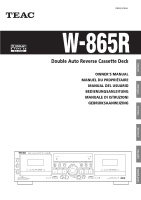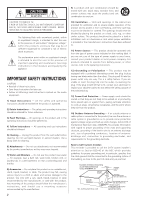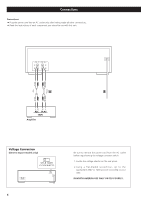TEAC w-865r Owners Manual - Page 4
Table of Contents, Before Use - specifications
 |
View all TEAC w-865r manuals
Add to My Manuals
Save this manual to your list of manuals |
Page 4 highlights
Table of Contents Before Use Thank you for choosing TEAC. Read this manual carefully to get the best performance from this unit. Before Use 4 Handling Cassette Tapes 5 Connections 6 Using the Remote Control Unit 7 Identifying the Parts 8 Display 10 Playback (either TAPE I or TAPE II 11 Continuous Playback 13 Blank Scan 13 Song Search 14 Intro Check 15 Recording (either TAPE I or TAPE II 16 Mic Mixing Recording 18 Continuous Recording 19 Dubbing (from TAPE I to TAPE II 20 Parallel Recording 20 Editing during Dubbing (only at normal speed 21 Synchro Reverse Dubbing (from TAPE I to TAPE II 22 Timer-Controlled Playback and Recording 24 Read this before operation < As the unit may become warm during operation, always leave sufficient space around the unit for ventilation. < The voltage supplied to the unit should match the voltage as printed on the rear panel. If you are in any doubt regarding this matter, consult an electrician. < Choose the installation location of your unit carefully. Avoid placing it in direct sunlight or close to a source of heat. Avoid locations subject to vibrations and excessive dust, heat, cold or moisture. < Do not place the unit on any other electronic components. < Do not open the cabinet as this might result in damage to the circuitry or electrical shock. If a foreign object should fall into the unit, contact your dealer or service company as soon as possible. < When removing the power plug from a wall outlet, always pull directly on the plug. Do not pull on the line cord. < Do not attempt to clean the unit with chemical solvents as this might damage the finish. Use a clean, dry, lint-free cloth. < Keep this manual in a safe place for future reference. Troubleshooting 25 Maintenance 26 Specifications 27 4