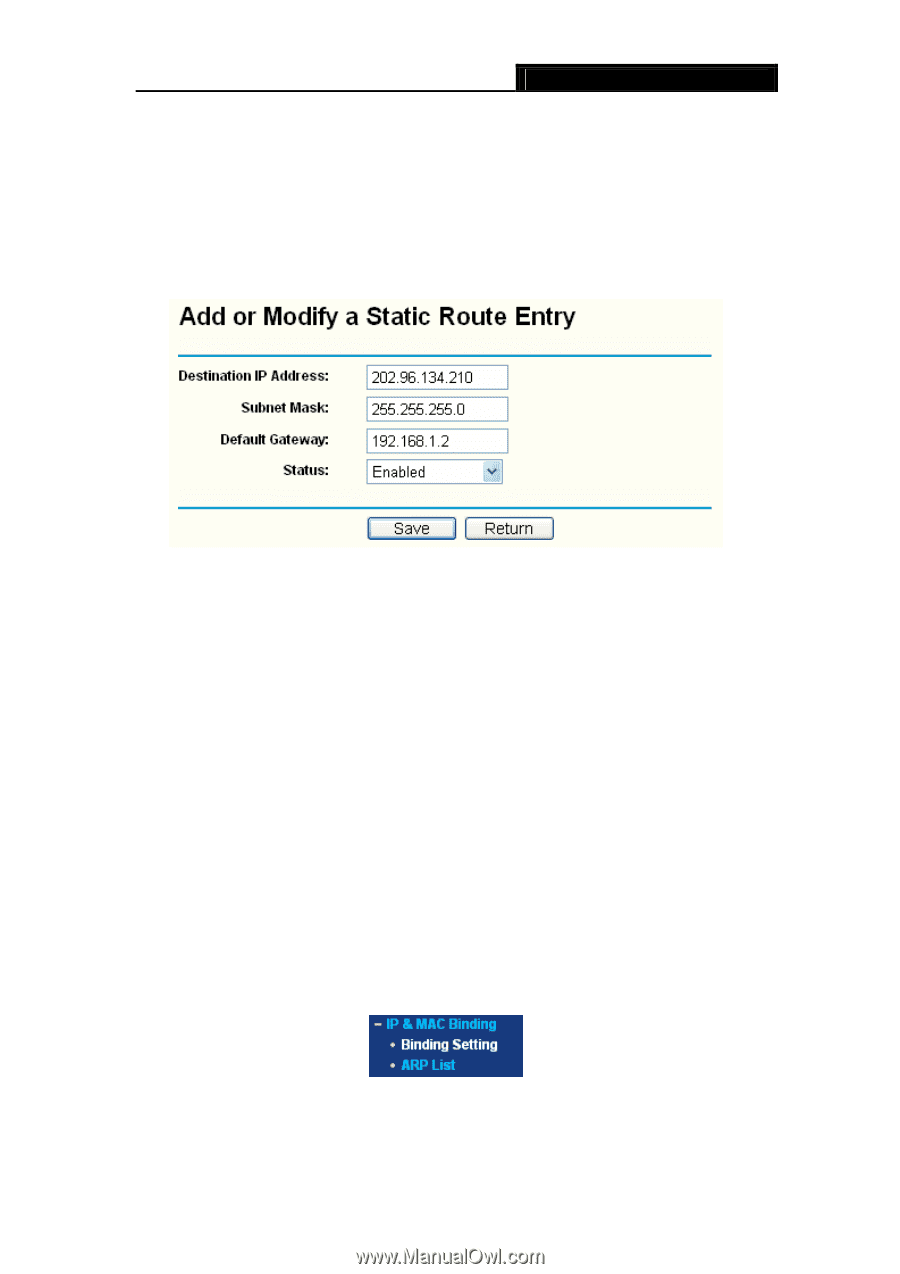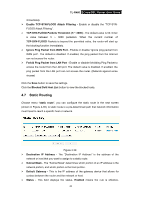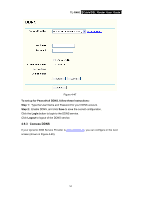TP-Link TL-R460 User Guide - Page 56
IP & MAC Binding, Binding Setting, ARP List
 |
UPC - 845973040031
View all TP-Link TL-R460 manuals
Add to My Manuals
Save this manual to your list of manuals |
Page 56 highlights
TL-R460 Cable/DSL Router User Guide Disabled means the rule is ineffective. To add/modify a static routing entry: Step 1: Click Add New.../Modify shown in Figure 4-39, you will see a new screen shown in Figure 4-40. Step 2: Enter the appropriate Destination IP Address, Subnet Mask and Default Gateway, and then select the status. Figure 4-40 Step 3: Click Save to make the entry take effect. ) Note: If you want to add more than one static route, please go to step 1 to continue. Other configurations for the entries as shown in Figure 4-28: Click the Delete button to delete the entry. Click the Enable All button to enable all the entries. Click the Disable All button to disable all the entries. Click the Delete All button to delete all the entries. Click the Previous button to view the information in the previous screen, click the Next button to view the information in the next screen. 4.8 IP & MAC Binding Choose menu "IP & MAC Binding", you can see the submenus under the main menu: Binding Setting, ARP List. Figure 4-41 Click any of them, and you will be able to configure the corresponding function. The detailed explanations for each submenu are provided below. 49