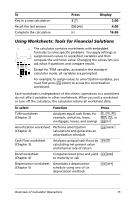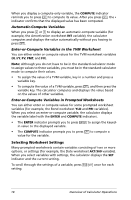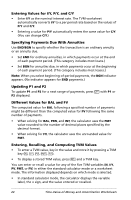Texas Instruments BA-20 Profit Manager User Manual - Page 23
Display Indicators, indicator confirms that the calculator computed the displayed
 |
View all Texas Instruments BA-20 Profit Manager manuals
Add to My Manuals
Save this manual to your list of manuals |
Page 23 highlights
Display Indicators • The indicator confirms that the calculator entered the displayed value in the worksheet. • The indicator confirms that the calculator computed the displayed value. • When a change to the worksheet invalidates either entered or computed values, the and indicators disappear. Overview of Calculator Operations 19
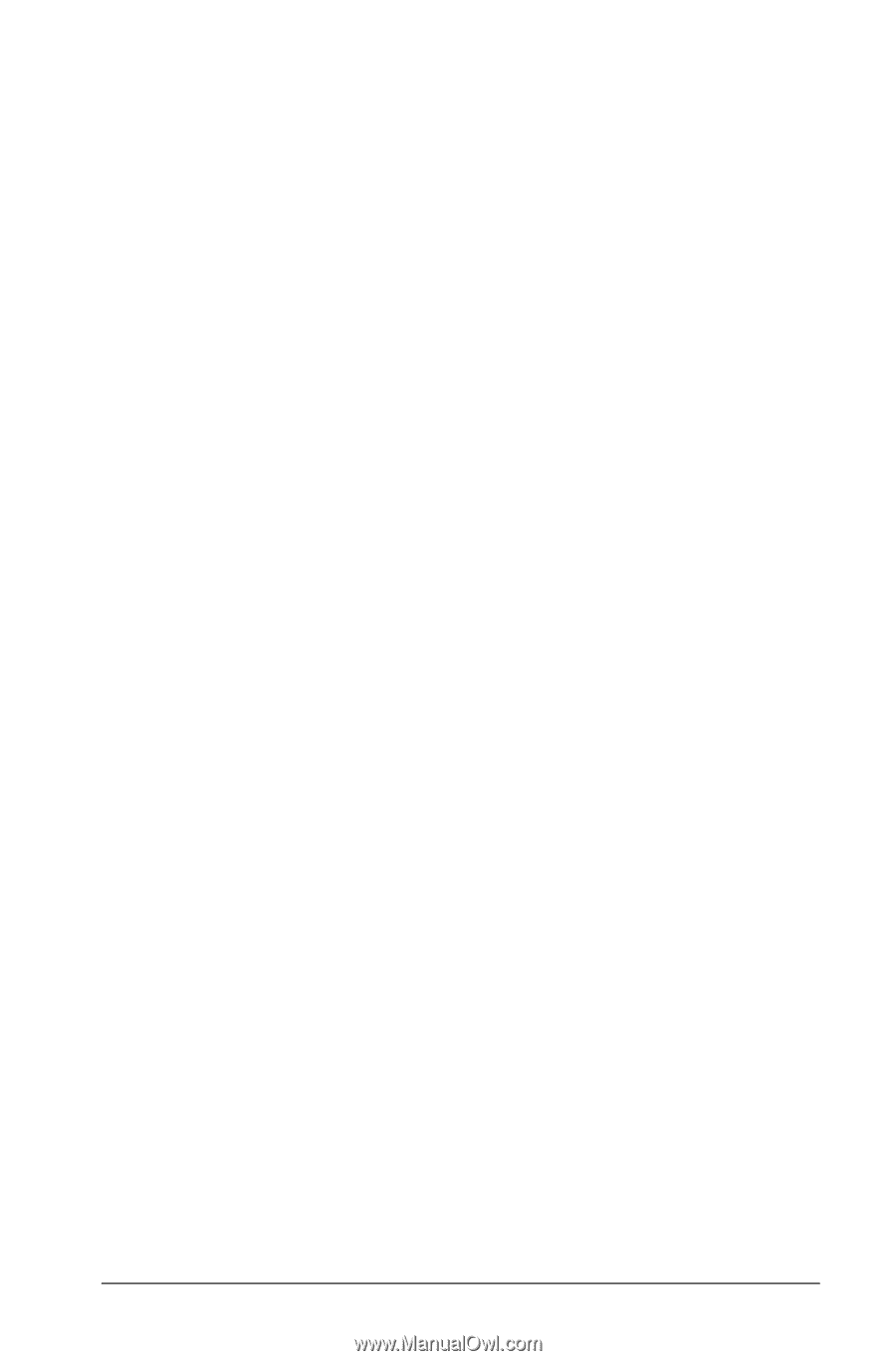
Overview of Calculator Operations
19
Display Indicators
•
The
indicator confirms that the calculator entered the displayed
value in the worksheet.
•
The
indicator confirms that the calculator computed the displayed
value.
•
When a change to the worksheet invalidates either entered or
computed values, the
and
indicators disappear.