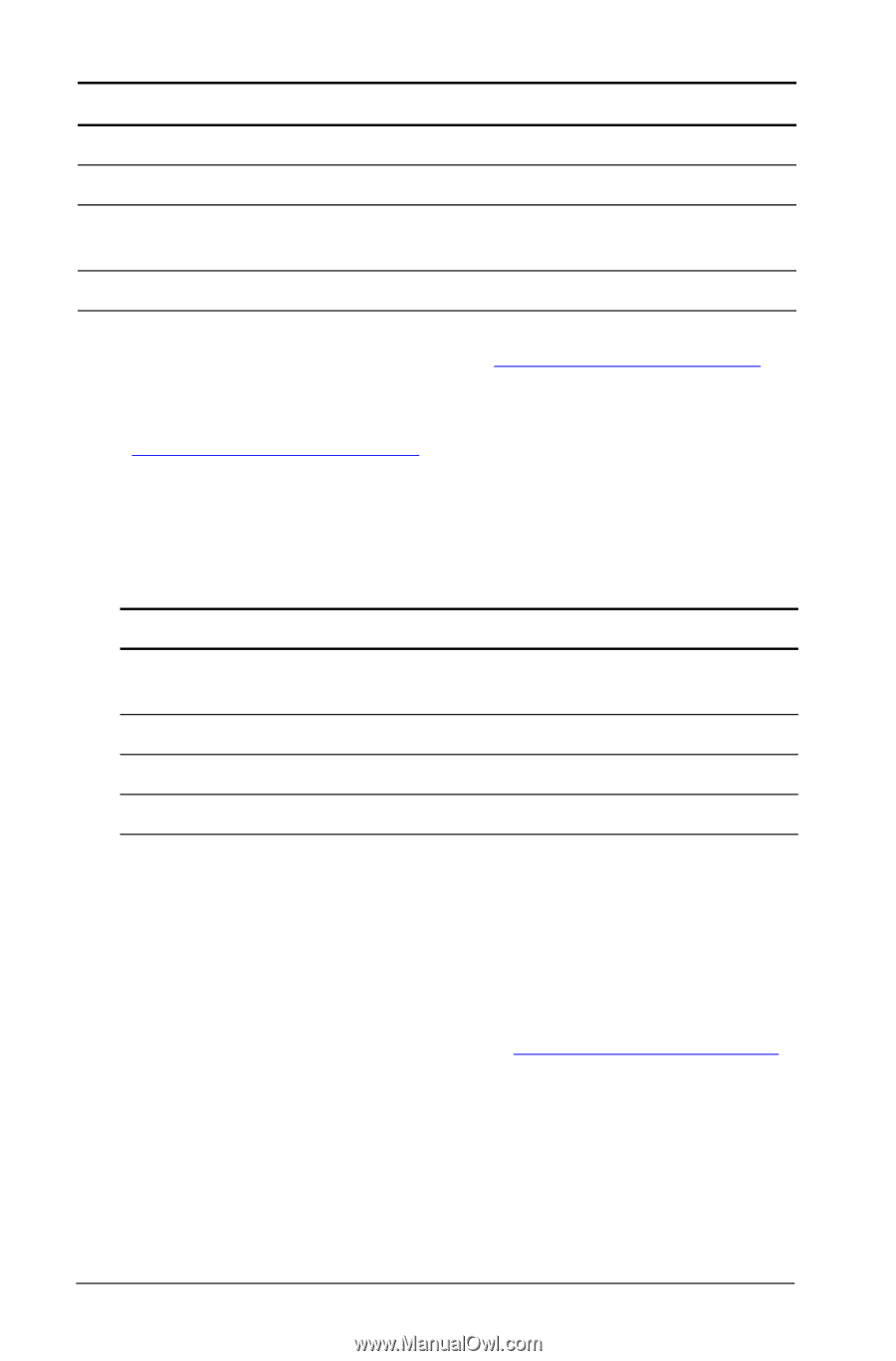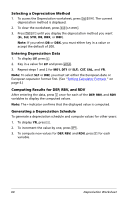Texas Instruments BA-20 Profit Manager User Manual - Page 62
Resetting the Depreciation Worksheet Variables, Computing Values for DEP, RBV, and RDV
 |
View all Texas Instruments BA-20 Profit Manager manuals
Add to My Manuals
Save this manual to your list of manuals |
Page 62 highlights
Variable Key Year to compute # Depreciation for the year # Remaining book value at the # end of the year Remaining depreciable value # Display Variable Type** YR Enter only DEP Auto-compute RBV Auto-compute RDV Auto-compute * SLF and DBF are available only if you select the European format for dates or separators in numbers. (See "Setting Calculator Formats " on page 4.) ** This guidebook categorizes variables by their method of entry. (See "Types of Worksheet Variables" on page 17.) Resetting the Depreciation Worksheet Variables • To reset all calculator variables and formats to default values, including the Depreciation worksheet variables, press & } !. Variable Default Variable Default Depreciation SL method M01 1 DB 200 YR 1 DBX 200 LIF 1 CST 0 SAL 0 • To clear only the LIF, YR, CST, and SAL Depreciation worksheet variables and reset default values without affecting the depreciation method or other calculator variables and formats, press & z while in the Depreciation worksheet. Computing Values for DEP, RBV, and RDV • The calculator computes one year at a time and rounds the results to the number of decimal places set. (See "Setting Calculator Formats " on page 4.) • The calculator computes values for DEP, RBV, and RDV automatically when you press # to display each variable. 58 Depreciation Worksheet