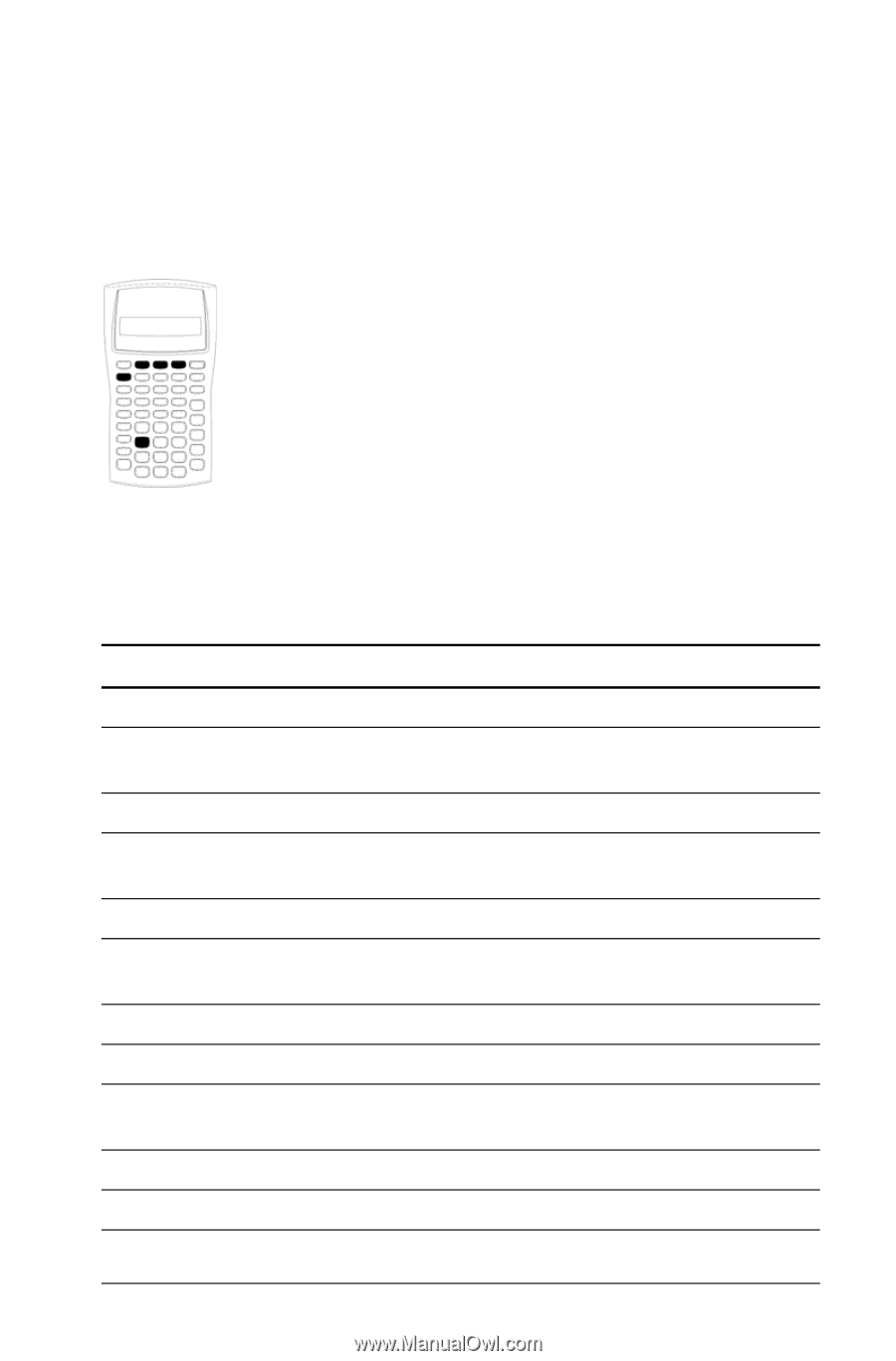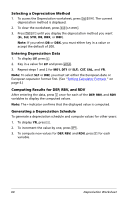Texas Instruments BA-20 Profit Manager User Manual - Page 61
Depreciation Worksheet, Depreciation Worksheet Variables
 |
View all Texas Instruments BA-20 Profit Manager manuals
Add to My Manuals
Save this manual to your list of manuals |
Page 61 highlights
5 Depreciation Worksheet The Depreciation worksheet lets you generate a depreciation schedule using your choice of depreciation methods. • To access the Depreciation worksheet, press & p. • To change depreciation methods, press & V until the desired method appears. • To access other depreciation variables, press # or ". Note: To easily scroll up or down through a range of variables, press and hold # or ". Depreciation Worksheet Variables Variable Straight-line method Sum-of-the-years'-digits method Declining-balance method Declining-balance method with crossover to SL method French straight-line method* French declining balance method* Life of the asset in years Starting month Starting date for French straight-line method** Cost of the asset Salvage value of the asset Key Display Variable Type** & p SL Setting & V SYD Setting & V & V DB DBX Setting/Enter Setting/Enter & V & V SLF DBF Setting Setting/Enter # LIF Enter only # M01 Enter only # DT1 Enter only # CST Enter only # SAL Enter only Depreciation Worksheet 57