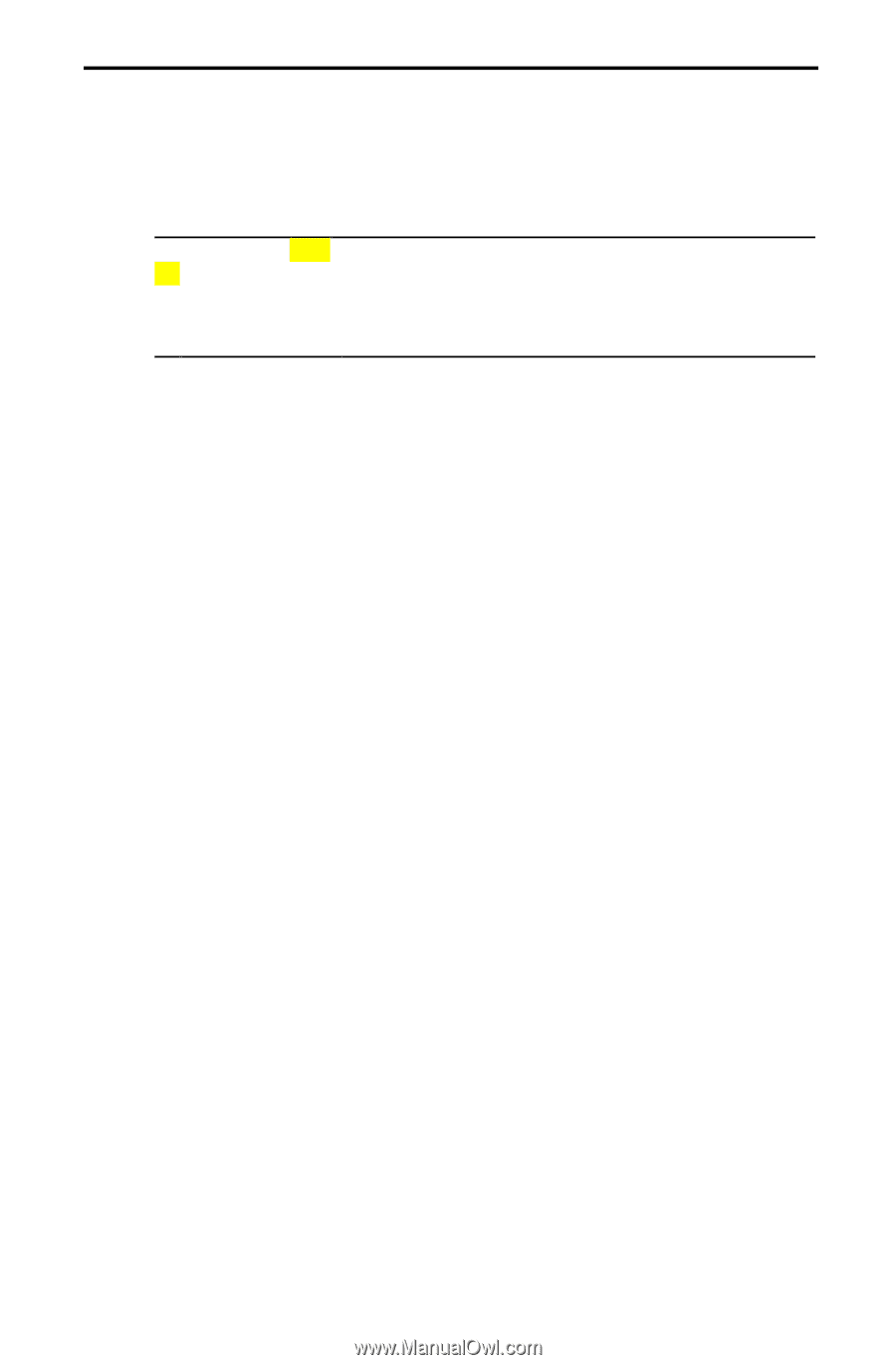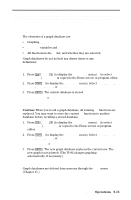Texas Instruments TI-82 User Manual - Page 124
Storing and Recalling Graph Pictures
 |
UPC - 033317086337
View all Texas Instruments TI-82 manuals
Add to My Manuals
Save this manual to your list of manuals |
Page 124 highlights
Storing and Recalling Graph Pictures Press y < | to display the DRAW STO menu. You can store an image of the current display and superimpose that image onto a displayed graph at a later time from the Home screen or a program. DRAW STO Menu DRAW POINTS STO 1: StorePic 2: RecallPic 3: StoreGDB 4: RecallGDB Store the current picture. Recall a saved picture. Store the current graph database. Recall a saved graph database. Storing a Graph Picture A picture includes drawn elements, plotted functions, axes, and tick marks. The picture does not include axis labels, lower and upper bound indicators, prompts, or cursor coordinates. Any parts of the display "hidden" by these are stored with the picture. 1. Press y ãDRAWä | (to display the DRAW STO menu) 1 (to select StorePic). StorePic is copied to the Home screen or program editor. 2. Press 4 (to display the VARS PIC menu). Select Pic1, Pic2, Pic3, Pic4, Pic5, or Pic6. StorePic Picn 3. Press Í. The current graph is displayed and the picture is stored. Recalling a Graph Picture 1. Press y ãDRAWä | (to display the DRAW STO menu) 2 (to select RecallPic). RecallPic is copied to the Home screen or program editor. 2. Press 4 (to display the VARS PIC menu). Select Pic1, Pic2, Pic3, Pic4, Pic5, or Pic6. RecallPic Picn 3. Press Í. The current graph is displayed if necessary, and the picture is superimposed. Note: Pictures are drawings. You cannot TRACE any curve on a picture. Deleting a Graph Picture Graph pictures are deleted from memory through the MEM menu (Chapter 15.) 8-14 DRAW Operations