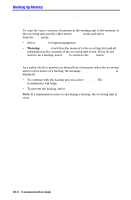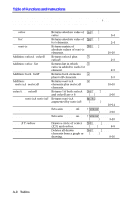Texas Instruments TI-82 User Manual - Page 225
Receiving Items
 |
UPC - 033317086337
View all Texas Instruments TI-82 manuals
Add to My Manuals
Save this manual to your list of manuals |
Page 225 highlights
Receiving Items Items are not transmitted until the receiving unit is ready. If the receiving unit already has a variable with that name, you have the opportunity to overwrite it, skip it, or save it to a new name. Receiving Unit When you select Receive from the LINK RECEIVE menu, the busy indicator and the message Waiting... is displayed and the receiving unit is ready to receive transmitted items. The receiving unit displays the name and type of each item as it is accepted. After transmission is complete for all items, the message Done is displayed. Press } and † to scroll through the names. The unit is not in Receive mode; select Receive to receive new items. To leave Receive mode without receiving items, press É. Select Quit to leave the ERROR screen. Duplicate Name If an item of that name exists in the receiving unit, the receiving unit displays the DuplicateName menu. ¦ To store the item to a different name, select Rename. After the Name= on the prompt line, enter a variable name that is not being used in the receiving unit (the keyboard is in ALPHA-LOCK). Press Í. Transmission resumes. ¦ To overwrite the existing item, select Overwrite. Transmission resumes. ¦ To skip this item (not copy it to the receiving unit), select Omit. Transmission resumes with the next item. ¦ To leave Receive mode, select Quit. Insufficient Memory in Receiving Unit If the receiving unit does not have sufficient memory to receive the item, the receiving unit displays the Memory Full menu. ¦ To skip this item, select Omit. Transmission resumes with the next item. ¦ To leave Receive mode, select Quit. Communication Link 16-7