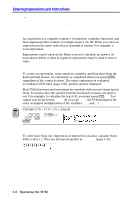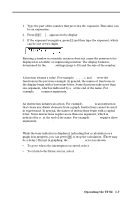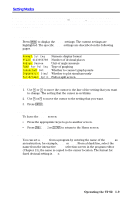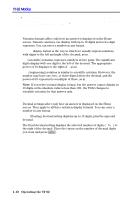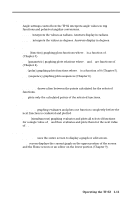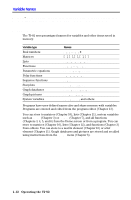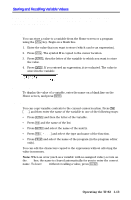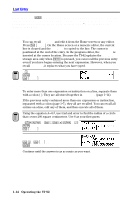Texas Instruments TI-82 User Manual - Page 33
Setting Modes - simulator
 |
UPC - 033317086337
View all Texas Instruments TI-82 manuals
Add to My Manuals
Save this manual to your list of manuals |
Page 33 highlights
Setting Modes Modes control how numbers and graphs are displayed and interpreted. MODE settings are retained by Constant Memoryé when the TI.82 is turned off. All numbers, including elements of matrices and lists, are displayed according to the current MODE settings. Checking MODE Settings Press z to display the MODE settings. The current settings are highlighted. The specific MODE settings are described on the following pages. Normal Sci Eng Float 0123456789 Radian Degree Func Par Pol Seq Connected Dot Sequential Simul FullScreen Split Numeric display format Number of decimal places Unit of angle measure Type of graphing Whether to connect graph points Whether to plot simultaneously Full or split screen Changing MODE Settings 1. Use † or } to move the cursor to the line of the setting that you want to change. The setting that the cursor is on blinks. 2. Use ~ or | to move the cursor to the setting that you want. 3. Press Í. Leaving the MODE Screen To leave the MODE screen: ¦ Press the appropriate keys to go to another screen. ¦ Press y ãQUITä or ' to return to the Home screen. Setting a MODE from a Program You can set a MODE from a program by entering the name of the MODE as an instruction; for example, Func or Float. From a blank line, select the name from the interactive MODE selection screen in the program editor (Chapter 13); the name is copied to the cursor location. The format for fixed decimal setting is Fix n. Operating the TI.82 1-9