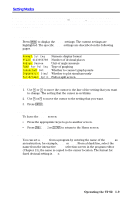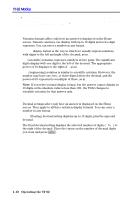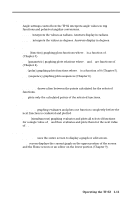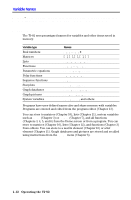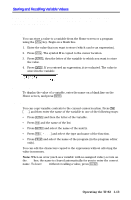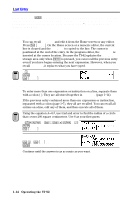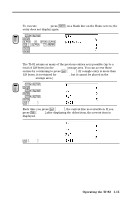Texas Instruments TI-82 User Manual - Page 37
Storing and Recalling Variable Values - matrix
 |
UPC - 033317086337
View all Texas Instruments TI-82 manuals
Add to My Manuals
Save this manual to your list of manuals |
Page 37 highlights
Storing and Recalling Variable Values Values are stored to and recalled from memory using variable names. When an expression containing the name of a variable is evaluated, the value of the variable at that time is used. Storing Values in a Variable You can store a value to a variable from the Home screen or a program using the ¿ key. Begin on a blank line. 1. Enter the value that you want to store (which can be an expression). 2. Press ¿. The symbol ! is copied to the cursor location. 3. Press ƒ, then the letter of the variable to which you want to store the value. 4. Press Í. If you entered an expression, it is evaluated. The value is stored in the variable. Displaying a Variable Value To display the value of a variable, enter the name on a blank line on the Home screen, and press Í. RCL (Recall) You can copy variable contents to the current cursor location. Press y ãRCLä, and then enter the name of the variable in one of the following ways: ¦ Press ƒ and then the letter of the variable. ¦ Press y and the name of the list. ¦ Press Ž and select the name of the matrix. ¦ Press y ãY.VARSä and select the type and name of the function. ¦ Press and select the name of the program (in the program editor only). You can edit the characters copied to the expression without affecting the value in memory. Note: When an error (such as a variable with no assigned value) occurs on the RCL line, the name is cleared automatically for you to enter the correct name. To leave RCL without recalling a value, press '. Operating the TI.82 1-13