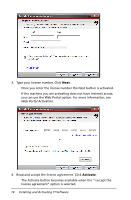Texas Instruments TINSPIRE Software Installation Guidebook - Page 16
You can accept the default or you can click, to select your
 |
View all Texas Instruments TINSPIRE manuals
Add to My Manuals
Save this manual to your list of manuals |
Page 16 highlights
3. Once you've selected the program to install, the Welcome screen opens. Click Next to continue. 4. When the Location screen opens, select your location. You can accept the default or you can click Browse to select your location from a drop-down list. 12 Installing and Activating TI Software

12
Installing and Activating TI Software
3.
Once you’ve selected the program to install, the Welcome screen
opens. Click
Next
to continue.
4.
When the Location screen opens, select your location.
You can accept the default or you can click
Browse
to select your
location from a drop-down list.