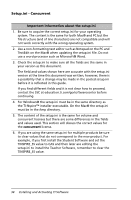Texas Instruments TINSPIRE Software Installation Guidebook - Page 33
Advanced Installation - Concurrent, TI-Admin, Tools Installation
 |
View all Texas Instruments TINSPIRE manuals
Add to My Manuals
Save this manual to your list of manuals |
Page 33 highlights
Advanced Installation - Concurrent This section covers the advanced installation procedure for the concurrent license. TI-Admin TI-Admin consists of two parts. The first part installs the license management server software tools including the activation wizard installer. Once you install the tools, you have the option to stop or continue. In most cases you will continue with the activation. The option lets you run the activation separately. If you need to activate more licenses for the same software in the future, you only have to run the activation part of TI-Admin. Tools Installation TI-Admin installs several tools including the activation wizard and the License Server Management software. Note: The client does not hold the license. It is installed and activated on the license server and described in this TI-Admin section. The temporary license activation comes from the server to the client via the IP address or hostname as specified in the setup.ini as described in a upcoming topic. • The TI-Admin must be run on the license management server machine. The Texas Instruments Activation Wizard Installer starts as soon as you open the TI-Admin application file (.exe). 1. The Welcome is the first screen to appear. Click Next. Installing and Activating TI Software 29