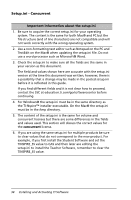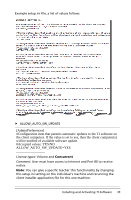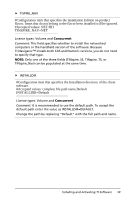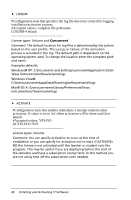Texas Instruments TINSPIRE Software Installation Guidebook - Page 42
Tinspire_ss=ncas - nspire cas
 |
View all Texas Instruments TINSPIRE manuals
Add to My Manuals
Save this manual to your list of manuals |
Page 42 highlights
SILENT #Configuration item that enables silent activation of the client software. If value set to 'yes' no User Interface will be displayed during installation and activation. #Accepted values: YES/NO SILENT=NO License types: Volume and Concurrent Comment: Setting Silent as 'YES' removes the User interface (UI) from view during the installation process. The user will not see or have to answer any prompts. If set as 'NO' the user will see the same screens as in a basic install. TINSPIRE_SS #Configuration item that specifies the installation Edition on product flavor. Items that do not belong to the flavor been installed will be ignored. #Accepted values: CAS/NCAS TINSPIRE_SS=NCAS License types: Volume and Concurrent Comment: This field specifies whether to install the TI-Nspire™ CAS Student or TI-Nspire™ Student version of the software. NOTE: Only one of the three fields (TINspire_SS, TINspire_TS, or TINspire_Nav) can be populated at the same time. TINSPIRE_TS #Configuration item that specifies the installation Edition on product flavor. Items that do not belong to the flavor been installed will be ignored. #Accepted values: CAS/NCAS TINSPIRE_TS=NCAS License types: Volume and Concurrent Comment: This field specifies whether to install the TI-Nspire™ CAS Teacher or TI-Nspire™ Teacher version of the software. NOTE: Only one of the three fields (TINspire_SS, TINspire_TS, or TINspire_Nav) can be populated at the same time. 38 Installing and Activating TI Software