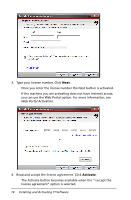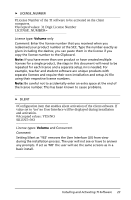Texas Instruments TINSPIRE Software Installation Guidebook - Page 24
TINSPIRE_SS value to CAS and then later are editing the, setup.ini to install the teacher software
 |
View all Texas Instruments TINSPIRE manuals
Add to My Manuals
Save this manual to your list of manuals |
Page 24 highlights
Important information about the setup.ini 6. If you are using the same setup.ini for multiple products be sure to clear values that do not correspond to the new product. For example, if you first install the student version and set the TINSPIRE_SS value to CAS and then later are editing the setup.ini to install the teacher software, remember to clear the TINSPIRE_SS value you previously entered. Example setup.ini file, a list of values follows. 20 Installing and Activating TI Software

20
Installing and Activating TI Software
Example setup.ini file, a list of values follows.
6.
If you are using the same setup.ini for multiple products be sure
to clear values that do not correspond to the new product. For
example, if you first install the student version and set the
TINSPIRE_SS value to CAS and then later are editing the
setup.ini to install the teacher software, remember to clear the
TINSPIRE_SS value you previously entered.
Important information about the setup.ini