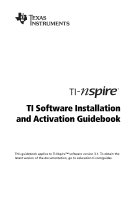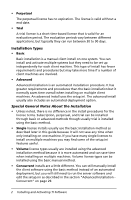Texas Instruments TINSPIRE Software Installation Guidebook - Page 6
Installation Types - manual
 |
View all Texas Instruments TINSPIRE manuals
Add to My Manuals
Save this manual to your list of manuals |
Page 6 highlights
• Perpetual The perpetual license has no expiration. The license is valid without a end date. • Trial A trial license is a short time-based license that is valid for an evaluation period. The evaluation periods vary between different applications, but typically they can run between 30 to 90 days. Installation Types • Basic Basic installation is a manual client install on one system. You can install and activate multiple systems but they need to be set up independently for each client machine. This type of install has fewer requirements and procedures but may take more time if a number of client machines are involved. • Advanced Advanced installation is an automated installation procedure. It has greater requirements and procedures than the basic installation but it normally saves time overall when installing on multiple client machines. An advanced install uses the setup.ini. The advanced install usually also includes an automated deployment option. Special General Notes About the Installation • Unless noted, there is no difference in the install procedures for the license terms. Subscription, perpetual, and trial can be installed through basic or advanced methods though usually trial is installed using the basic method. • Single license installs usually use the basic installation method as described later in this guide because it will not save any time when only installing on one machine. If you have many single licenses to install on multiple machines you may find some of the setup.ini features useful. • Volume license types usually are installed using the advanced installation method because it is more automated and can save time when installing on multiple machines. Volume license types can be installed using the basic manual method. • Concurrent installs are a little different. You can still manually install the client software using the basic method instead of an automated deployment, but you will still need to run the server software and edit the setup.ini as described in the section "Advanced Installation Concurrent" on page 29. 2 Installing and Activating TI Software