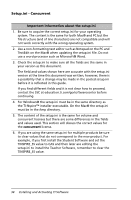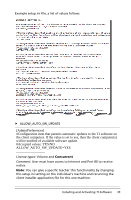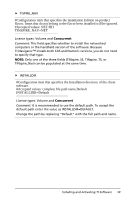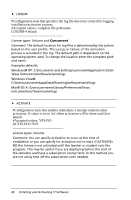Texas Instruments TINSPIRE Software Installation Guidebook - Page 43
Accepted values: NET/HH, TINSPIRE_NAV=NET - cas
 |
View all Texas Instruments TINSPIRE manuals
Add to My Manuals
Save this manual to your list of manuals |
Page 43 highlights
TISPIRE_NAV #Configuration item that specifies the installation Edition on product flavor. Items that do not belong to the flavor been installed will be ignored. #Accepted values: NET/HH TINSPIRE_NAV=NET License types: Volume and Concurrent Comment: This field specifies whether to install the networked computers or the handheld version of the software. Because TI-Navigator™ installs both CAS and Numeric versions, you do not need to specify that type. NOTE: Only one of the three fields (TINspire_SS, TINspire_TS, or TINspire_Nav) can be populated at the same time. INSTALLDIR #Configuration item that specifies the Installation directory of the client software. #Accepted values: complete file path name.Default INSTALLDIR=Default License types: Volume and Concurrent Comment: It is recommended to use the default path. To accept the default path enter the value as INSTALLDIR=DEFAULT. Change the path by replacing "Default" with the full path and name. Installing and Activating TI Software 39