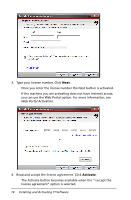Texas Instruments TINSPIRE Software Installation Guidebook - Page 21
to start the TI-Nspire™ program., connection is made and the license verified, the next screen will
 |
View all Texas Instruments TINSPIRE manuals
Add to My Manuals
Save this manual to your list of manuals |
Page 21 highlights
Wait until the program communicates with the server. When the connection is made and the license verified, the next screen will appear. 5. When finished, the Successful Activation screen appears. You have the options: • Click Next to start the TI-Nspire™ program. -or- Installing and Activating TI Software 17

Installing and Activating TI Software
17
Wait until the program communicates with the server. When the
connection is made and the license verified, the next screen will
appear.
5.
When finished, the Successful Activation screen appears. You have the
options:
•
Click
Next
to start the TI-Nspire™ program.
—or—