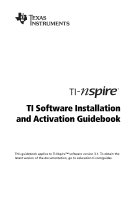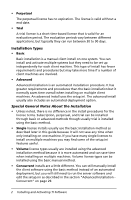Texas Instruments TINSPIRE Software Installation Guidebook - Page 5
Installing and Activating TI Software, Getting Started, License Types
 |
View all Texas Instruments TINSPIRE manuals
Add to My Manuals
Save this manual to your list of manuals |
Page 5 highlights
Installing and Activating TI Software This document describes how to install, deploy, and activate Texas Instruments software. Getting Started PLEASE READ THIS SECTION FIRST This section is an overview on the meaning of terms, how the instructions are organized, and will guide you to the correct locations depending on your needs. License Types • Single A single license is valid for one software client. • Volume The volume license is a single license used to activate the TI client software on multiple computers. The software must be installed and activated on each specific machine used. • Concurrent The concurrent license is a single license stored on a server that allows the client application to be installed on all computers. Only a fixed number of users can use the software at the same time. Licensing management software assigns unused licenses automatically when a user opens the application. It also reassigns the license back to the unused group of licenses when a user closes the application. This allows a far greater number of machines to have the client installed without exceeding the registered allotment of licenses. The computers using the software must be connected to the network at all times. The only exception to this is a special feature called "borrowing." Borrowing allows a license to be taken out of the constantly changing group of used and unused licenses for a set period of time. For more information, see Borrowing a License. License Terms • Subscription A subscription is a time-based license that is valid for a limited period of time, usually this is an annual license. Installing and Activating TI Software 1