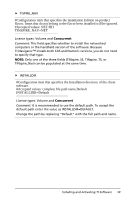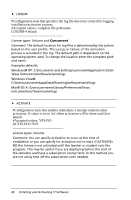Texas Instruments TINSPIRE Software Installation Guidebook - Page 47
Additional Information, Associating Files - nspire reviews
 |
View all Texas Instruments TINSPIRE manuals
Add to My Manuals
Save this manual to your list of manuals |
Page 47 highlights
Additional Information This section reviews information that is related to the install procedure but is not necessary in most cases. The topic is this sections are: • Associating Files • WlmAdmin • Additional Information - Concurrent Only: - Setting the Percentage Amount for Borrowed Licenses - User Perspective for Borrowing a License - WlmAdmin Associating Files Because some applications install both the numeric and CAS versions of the software, there is a possibility that when clicking the TI-Nspire™ file type (i.e. .tns) before the application is opened, the wrong application may open. If that happens you can tell the computer what application it should open whenever you select that file type by associating the file to the correct program. Windows®: 1. Navigate to where the files are stored. 2. Right-click the .tns file 3. Clic Open > Choose Program. 4. Select the correct application to use. If the correct program does not appear in the first window, click the browse button and navigate to the program's .exe file. 5. Select the check box "Always use the selected program to open this kind of file." 6. Click OK. Installing and Activating TI Software 43