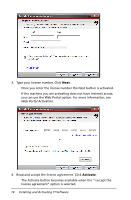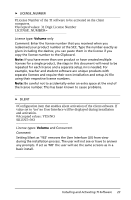Texas Instruments TINSPIRE Software Installation Guidebook - Page 22
some features of this program. If this happens, click
 |
View all Texas Instruments TINSPIRE manuals
Add to My Manuals
Save this manual to your list of manuals |
Page 22 highlights
• Click Finish to close the Activation wizard and do nothing. You can open the program later from the Windows® or Mac® programs list. Note: Depending on your system and the environment options of your network, you may get a message like, "Windows® Firewall has blocked some features of this program." If this happens, click Unblock. Another screen appears stating that "Windows® needs your permission to continue." Click Continue. You have successfully completed the activation process. You are now finished unless you want to review a topic in the "Additional Information" section. 18 Installing and Activating TI Software

18
Installing and Activating TI Software
•
Click
Finish
to close the Activation wizard and do nothing. You
can open the program later from the Windows® or Mac®
programs list.
Note:
Depending on your system and the environment options of your
network, you may get a message like, "Windows® Firewall has blocked
some features of this program." If this happens, click
Unblock
. Another
screen appears stating that "Windows® needs your permission to
continue." Click
Continue
.
You have successfully completed the activation process. You are now
finished unless you want to review a topic in the “Additional
Information” section.