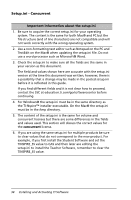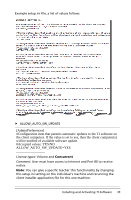Texas Instruments TINSPIRE Software Installation Guidebook - Page 35
location: Programs > TI Tools > TI Admin > Activate TI Software.
 |
View all Texas Instruments TINSPIRE manuals
Add to My Manuals
Save this manual to your list of manuals |
Page 35 highlights
-or- Click Finish to stop at this point and delay activation. To run the software at a later time, go to Programs > TI Tools > TI Admin > Activate TI Software. To activate the software now, click Next and start at step two of "Activation" Activation 1. If you selected Finish instead of Next after installing the Activation Wizard, navigate to your Activate TI software and run. (Default location: Programs > TI Tools > TI Admin > Activate TI Software). 2. Enter the license number you received from the TI Software Service Center (SSC). You can paste the license number if you copied it to your clipboard. The wizard will parse it for you. Click Next. The "Upload for Web Portal" option is only a work-around method for machines not able to connect to the Internet for activation. If needed, see Web Portal Activation. Installing and Activating TI Software 31