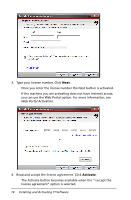Texas Instruments TINSPIRE Software Installation Guidebook - Page 18
The install is complete., Click the icon to launch the activation screens as shown in the next
 |
View all Texas Instruments TINSPIRE manuals
Add to My Manuals
Save this manual to your list of manuals |
Page 18 highlights
7. When the install is complete, the Congratulations screen is displayed. Click the icon to launch the activation screens as shown in the next section. The install is complete. 14 Installing and Activating TI Software

14
Installing and Activating TI Software
7.
When the install is complete, the Congratulations screen is displayed.
Click the icon to launch the activation screens as shown in the next
section.
The install is complete.