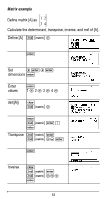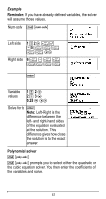Texas Instruments TI-36X Pro User Manual - Page 52
Matrices - dimensions
 |
View all Texas Instruments TI-36X Pro manuals
Add to My Manuals
Save this manual to your list of manuals |
Page 52 highlights
Matrices In addition to those in the Matrix MATH menu, the following matrix operations are allowed. Dimensions must be correct: • matrix + matrix • matrix - matrix • matrix × matrix • Scalar multiplication (for example, 2 × matrix) • matrix × vector (vector will be interpreted as a column vector) % t NAMES % t displays the matrix NAMES menu, which shows the dimensions of the matrices and lets you use them in calculations. 1: [A] 2: [B] 3: [C] 4: [Ans] 5: [I2] 6: [I3] Definable matrix A Definable matrix B Definable matrix C Last matrix result (displayed as [Ans]=m×n) or last vector result (displayed as [Ans] dim=n). Not editable. 2×2 identity matrix (not editable) 3×3 identity matrix (not editable) % t MATH % t " displays the matrix MATH menu, which lets you perform the following operations: 1: Determinant 2: T Transpose 3: Inverse 4: ref reduced 5: rref reduced Syntax: det(matrix) Syntax: matrixT Syntax: squarematrix-1 Row echelon form, syntax: ref(matrix) Reduced row echelon form, syntax: rref(matrix) % t EDIT % t ! displays the matrix EDIT menu, which lets you define or edit matrix [A], [B], or [C]. 52