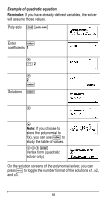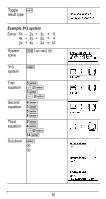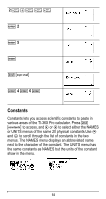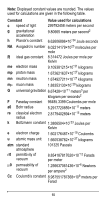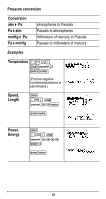Texas Instruments TI-36X Pro User Manual - Page 63
Expression evaluation
 |
View all Texas Instruments TI-36X Pro manuals
Add to My Manuals
Save this manual to your list of manuals |
Page 63 highlights
Examples BIN mode: and, or q $$$$ "" < 1111 % - ! 1 1010 < 1111 % - ! 2 1010 < BIN mode: xor, xnor 11111 % - ! 3 10101 < 11111 % - ! 4 10101 < HEX mode: q $$$$ not, 2's " < %-!6 5 %i< DEC mode: q $$$$ < nand 192 % - ! 7 48 < Expression evaluation %‡ Press %‡ to input and calculate an expression using numbers, functions, and variables/parameters. Pressing %‡ from a populated home screen expression pastes the content to Expr=. If the user is in an input or output history line when %‡ is pressed, the home screen expression pastes to Expr=. Example %‡ 63
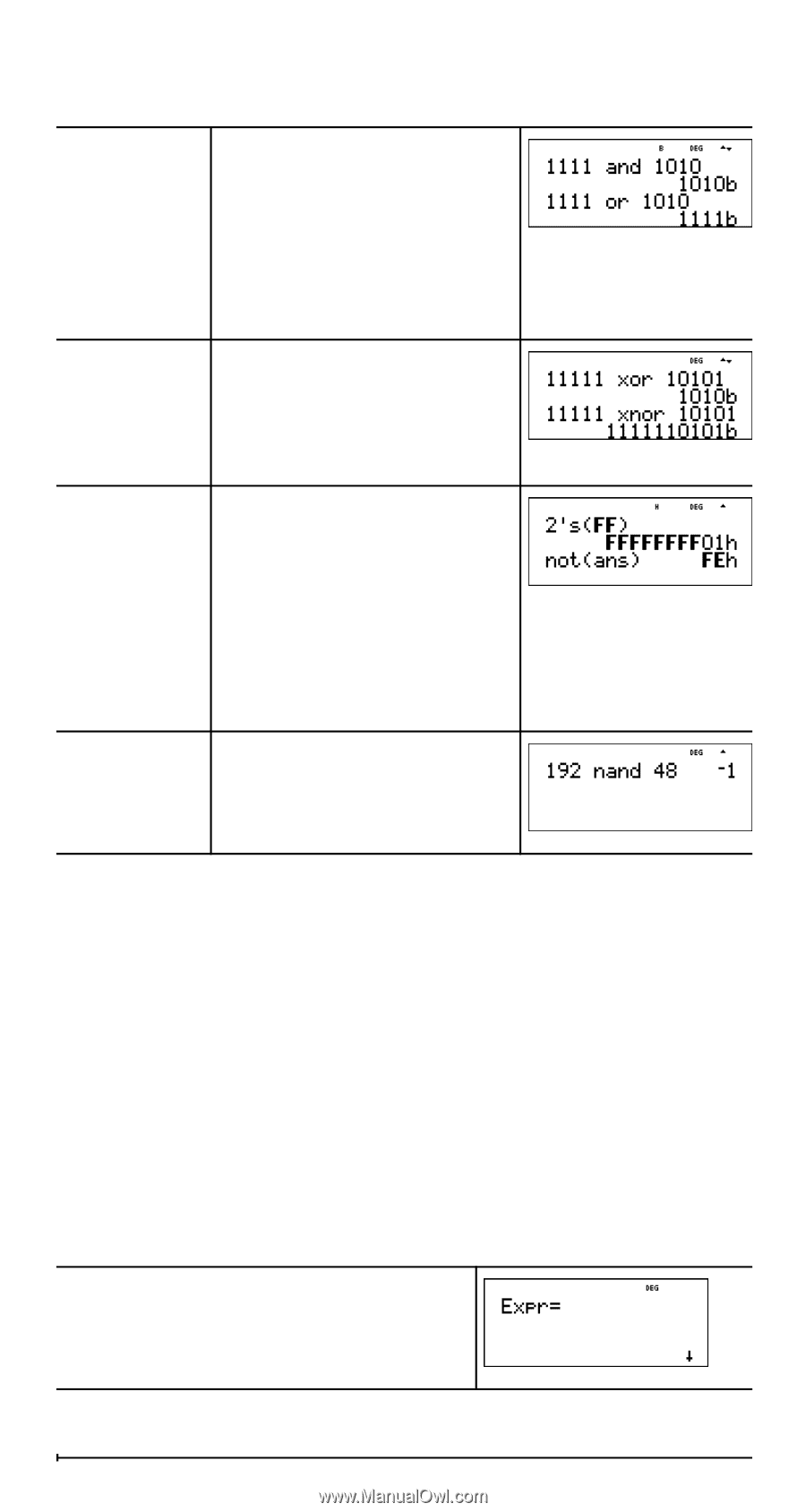
63
Examples
Expression evaluation
%‡
Press
%‡
to input and calculate an expression
using numbers, functions, and variables/parameters.
Pressing
%‡
from a populated home screen
expression pastes the content to Expr=. If the user is in an
input or output history line when
%‡
is pressed, the
home screen expression pastes to Expr=.
Example
BIN mode:
and
,
or
q $$$$
""
<
1111
% — !
1
1010
<
1111
% — !
2
1010
<
BIN mode:
xor
,
xnor
11111
% — !
3
10101
<
11111
% — !
4
10101
<
HEX mode:
not
,
2’s
q $$$$
"
<
% — !
6
%¬
%¬
)
<
% — !
5
%i
<
DEC mode:
nand
q $$$$
<
192
% — !
7
48
<
%‡