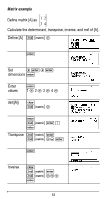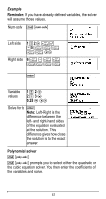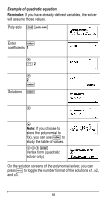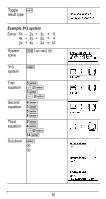Texas Instruments TI-36X Pro User Manual - Page 57
Reminder, Polynomial solver - equation solver
 |
View all Texas Instruments TI-36X Pro manuals
Add to My Manuals
Save this manual to your list of manuals |
Page 57 highlights
Example Reminder: If you have already defined variables, the solver will assume those values. Num-solv % ‰ Left side 1 P2 " zF U5 z z z z z "" Right side 6 z U z z zz z z < Variable values 1 P 2 $ 2 P 3 $ 0.25 $ "" Solve for b < Note: Left-Right is the difference between the left- and right-hand sides of the equation evaluated at the solution. This difference gives how close the solution is to the exact answer. Polynomial solver % Š % Š prompts you to select either the quadratic or the cubic equation solver. You then enter the coefficients of the variables and solve. 57
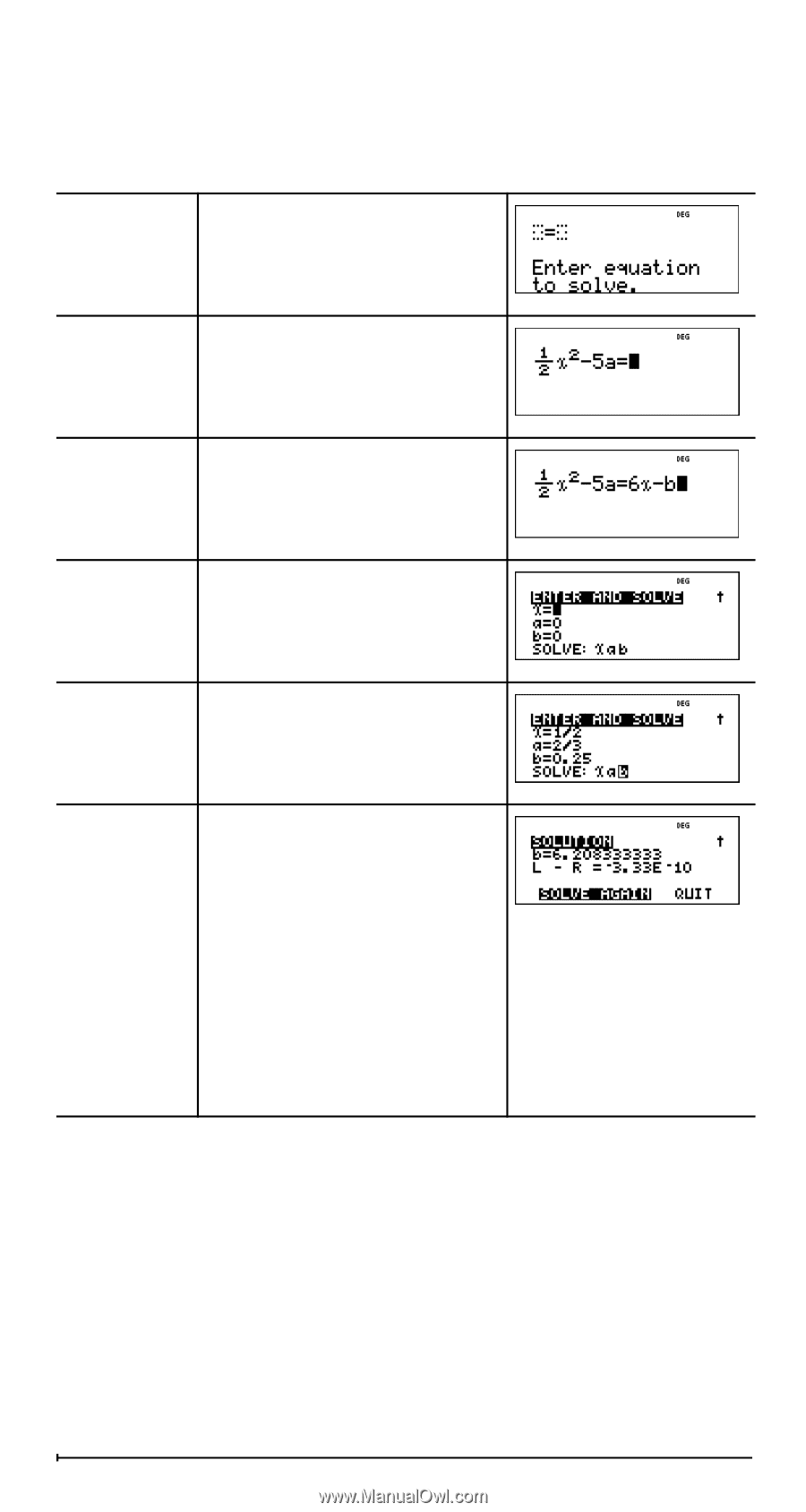
57
Example
Reminder:
If you have already defined variables, the solver
will assume those values.
Polynomial solver
%
Š
%
Š
prompts you to select either the quadratic or
the cubic equation solver. You then enter the coefficients of
the variables and solve.
Num-solv
%
‰
Left side
1
P
2
"
zF
U
5
z z z
z z ""
Right side
6
z U z z
zz z z
<
Variable
values
1
P
2
$
2
P
3
$
0.25
$
""
Solve for b
<
Note:
Left-Right is the
difference between the
left- and right-hand sides
of the equation evaluated
at the solution. This
difference gives how close
the solution is to the exact
answer.