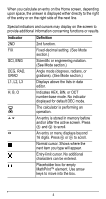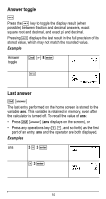Texas Instruments TI-36X Pro User Manual - Page 8
Multi-tap keys, Menus - how to use
 |
View all Texas Instruments TI-36X Pro manuals
Add to My Manuals
Save this manual to your list of manuals |
Page 8 highlights
Multi-tap keys A multi-tap key is one that cycles through multiple functions when you press it. For example, the X key contains the trigonometry functions sin and sin/ as well as the hyperbolic functions sinh and sinh/. Press the key repeatedly to display the function that you want to enter. Multi-tap keys include z, X, Y, Z, C, D, H, and g. Applicable sections of this guidebook describe how to use the keys. Menus Menus give you access to a large number of calculator functions. Some menu keys, such as % h, display a single menu. Others, such as d, display multiple menus. Press " and $ to scroll and select a menu item, or press the corresponding number next to the item. To return to the previous screen without selecting the item, press -. To exit a menu and return to the Home screen, press % s. % h (key with a single menu): RECALL VAR (with values set to default of 0) 1: x = 0 2: y = 0 3: z = 0 4: t = 0 5: a = 0 6: b = 0 7: c = 0 8: d = 0 8