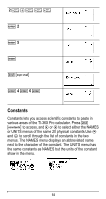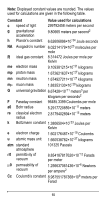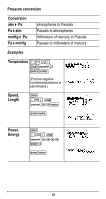Texas Instruments TI-36X Pro User Manual - Page 69
Complex numbers - determinant
 |
View all Texas Instruments TI-36X Pro manuals
Add to My Manuals
Save this manual to your list of manuals |
Page 69 highlights
Complex numbers %ˆ The calculator performs the following complex number calculations: • Addition, subtraction, multiplication, and division • Argument and absolute value calculations • Reciprocal, square, and cube calculations • Complex Conjugate number calculations Setting the complex format: Set the calculator to DEC mode when computing with complex numbers. q $ $ $ Selects the REAL menu. Use ! ando" to scroll with in the REAL menu to highlight the desired complex results format a+bi, or r±q, and press

69
Complex numbers
%ˆ
The calculator performs the following complex number
calculations:
•
Addition, subtraction, multiplication, and division
•
Argument and absolute value calculations
•
Reciprocal, square, and cube calculations
•
Complex Conjugate number calculations
Setting the complex format:
Set the calculator to DEC mode when computing with
complex numbers.
q
$ $ $
Selects the
REAL
menu. Use
!
and
"
to
scroll with in the
REAL
menu to highlight the desired complex
results format
a+bi
, or
r
±q
, and press
<
.
REAL a+bi
, or
r
±q
set the format of complex number results.
a+bi
rectangular complex results
r
±q
polar complex results
Notes:
•
Complex results are not displayed unless complex
numbers are entered.
•
To access
i
on the keypad, use the multi-tap key
g
.
•
Variables
x
,
y
,
z
,
t
,
a
,
b
,
c
, and
d
are real or complex.
•
Complex numbers can be stored.
•
Complex numbers are not allowed in data, matrix, vector,
and some other input areas.
•
For conj(, real(, and imag(, the argument can be in either
rectangular or polar form. The output for conj( is
determined by the mode setting.
•
The output for real( and imag( are real numbers.
•
Set mode to DEG or RAD depending on the angle
measure needed.