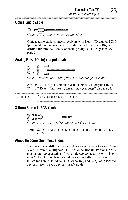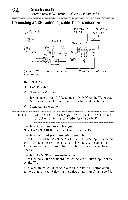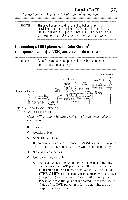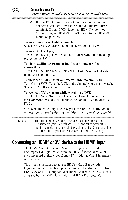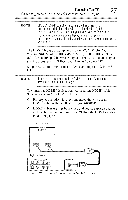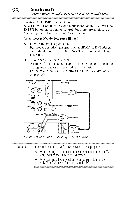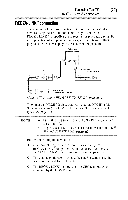Toshiba 40E220U User Guide - Page 28
mm Stereo to RCA Y-cable
 |
View all Toshiba 40E220U manuals
Add to My Manuals
Save this manual to your list of manuals |
Page 28 highlights
8 C0nneelingYourTV (_mnecling an HDMI® or DVI device to the HDMI® input To view the HDMI ® device video: Select HDMI 1 or HDMI 2 video input source on the TV. Press the INPUT button on the remote control. For more information, see "Selecting tile video input source" on page 54. To connect a DVI device, you will need: o:o HDMI ®to DVI adapter cable For proper operation, tile length of an HDMF _to DVI adapter cable should not exceed 9.8 ft (3m). Tile recommended length is 6.6 ft (2m). o:. 3.5mm Stereo to RCA Y-cable An HDMI

8
C0nneeling
YourTV
(_mnecling
an HDMI®
or DVI device to the HDMI®
input
To view the HDMI ® device video:
Select HDMI
1 or HDMI 2 video
input
source on the TV.
Press
the
INPUT
button on the remote control. For more information,
see
"Selecting
tile video input source" on page 54.
To connect
a DVI device, you will need:
o:o
HDMI ®to DVI adapter cable
For proper operation,
tile length of an HDMF _to DVI adapter
cable should not exceed 9.8 ft (3m). Tile recommended
length
is 6.6 ft (2m).
o:.
3.5mm Stereo to RCA Y-cable
An HDMI <'_
to DVI adapter cable transfers
video only. Separate
analog
audio cables are required
(see illustration).
For more information,
see "Setting tile HDMI®
audio mode"
on page 50
NOTE
To
ensure
thattheHDMI
®or DVIdevice
isresetproperly:
o:. Whenturningonyourelectroniccomponents,
turnontheTV
first,andthentheHDMI
®orDVldevice.
o:.Whenturningoffyourelectroniccomponents,
turnoffthe
®
HDMI orDVldevicefirst,andthentheTV.