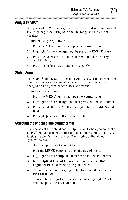Toshiba 40E220U User Guide - Page 82
Using, controls, forUSAregion
 |
View all Toshiba 40E220U manuals
Add to My Manuals
Save this manual to your list of manuals |
Page 82 highlights
2 UsingtheTV'sfeatures Using parental cont_vls qbr USA region) 3 Enter your four-digit PIN code, and then press the ENTER button. 4 Press the (y arrow) button to highlight New PIN Code, and then press the ENTER button. 5 Press the Number buttons to enter a new four-digit code. Reenter the PIN code to confirm it. 6 Press the ENTER button. The new PIN code is now active. NOTE ThePINcodecannotbe setto "0000." Usingparentalcontrol(sforUSAregion) BlockinTgV programsandmoviesbyrating(V-Chip) Some TV programs and movies include signals that classify the content of the program (as unsuitable for younger viewers). The V-Chip feature in this TV detects the signals and blocks the programs according to the ratings you select. 1 Press the MENU button and highlight the Locks menu icon. 2 Press the (y arrow) button to display the PIN code entering screen. 3 Enter your four-digit PIN code, and then press the ENTER button. 4 Press the (y arrow) button to highlight Enable Rating Blocking. 5 Press the (_ arrow) button to select On. (Sample Image) Locks menu - Enable Rating Blocking selection (f()r USA region)