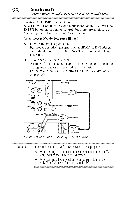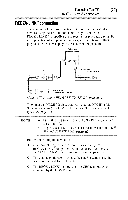Toshiba 40E220U User Guide - Page 33
Connection, totheTV'sHDMI, terminal
 |
View all Toshiba 40E220U manuals
Add to My Manuals
Save this manual to your list of manuals |
Page 33 highlights
ConnectinYgourTV (_mnecfing a computer ____ %,,!%,,! Other formats or non-standard signals will not be displayed correctly. To display the optimum picture, use the computer setting feature, see "Using the PC settings feature" on page 90. NOTE .:.ThePCaudioinputterminalson theTVaresharedwiththe HDMI1 analogaudioinputterminals.Forconfiguration informations, ee"SettingthePCAudio"on page91. •:. Somecomputermodelscannotbeconnectedto this TV. •:. Ifthecomputerhasa compatiblemini U-sub15-pinterminal,an adapteris notrequired. •:. Dependingon thecontentplaybackandthecomputer's specificationss,omescenesmaybe skippedor youmaynot be ableto pauseduringmulti-anglescenes. Signal names for mini D-sub 15-pin connector: Pin No.. Signal Name. 1 R 2 G Pin No.. SignalName. 11 Reserved 12 SDA 3 B 4 Reserved 5 Ground 13 H-sync 14 V-sync 15 SOL Connectionto theTV'sHDMI®terminal When connecting a computer to an HDMF >terminal on the TV, use an HDMI+O-to-DVI adapter cable and analog audio cables. When connecting a computer to an HDMI _9terminal, use an HDMI +_cable (type A connector). Separate analog audio cables may not be necessary, depending on computer hardware and setup, see "Connecting an HDMI® or DVI device to the HDMI® input" on page 26.