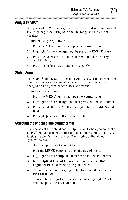Toshiba 40E220U User Guide - Page 84
The Edit Rating Limits
 |
View all Toshiba 40E220U manuals
Add to My Manuals
Save this manual to your list of manuals |
Page 84 highlights
4 UsingtheTV'sfeatures Using parental contivls (for USA region) 4 Press the (y arrow) button to highlight Enable Rating Blocking. 5 Press the (p, arrow) button to select On. 6 Press the (Y arrow) button to highlight Edit Rating Limits, and then press the ENTER button. The Edit Rating Limits screen appears. 7 Highlight Alt RS, and then press the ENTER button. The Edit Alternate Ratings screen appears. NOTE oto TheAIt RSbuttonwill onlybeavailableif anadditionalrating systemis currentlyavailable. ¢ It maytakeseveraml inutesfortheTVto downloadtheadditional ratingsystem. ¢ Theinformationdisplayedin theAlternateRatingsscreenwill dependon theconfigurationof theadditionalratingsystem availableatthetimeof download. 8 For each desired selection, press the (A/V/4/i_' arrow) buttons to highlight the selection, and then press the ENTER button to select it. A box with an "X" is a rating that will be blocked. 9 To save the new settings, highlight Done, and then press the ENTER button. 10 In the Edit Rating Limits screen, highlight Done, and then press the ENTER button. NOTE o',oTheadditionalratingsystemcanonlybe downloadedonetime. Youwill not beableto downloadanyupdatesto therating systemshouldsuchupdatesbecomeavailable. ¢ Theadditionalratingsystemis notdesignedt,ransmittedor controlledbytheTVor Toshiban, or is theavailabilityofan additionalratingsystemdeterminedor controlledbyToshiba. Similarly,theratingof programsin anadditionalratingsystemis notdeterminedt,ransmittedor controlledbytheTVor Toshiba. ¢ Theadditionalratingsystemis an evolvingtechnology; thereforea, vailabilityc, ontentandformatmayvary.