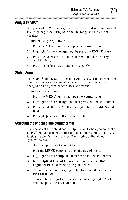Toshiba 40E220U User Guide - Page 78
qualily
 |
View all Toshiba 40E220U manuals
Add to My Manuals
Save this manual to your list of manuals |
Page 78 highlights
8 UsingtheTV'sfeatures Agtjusting the audio To listen to an alternate language on an ATSC digital station (if available), highlight the Language field in step 3 above, and then press the (4/_ arrow) buttons to select the language you prefer. To listen to a second audio program on an analog station, if available, select SAP in step 3 above. NOTE o:o A secondaudioprogram(SAP)canbe heardonly on thoseTV stationsthatofferit. Forexamplea, stationmightbroadcast anotherlanguageasa secondaudioprogram.If youhaveSAP on,youwill seethecurrentprogramon thescreenbuthearthe otherlanguageinsteadof theprogram'snormalaudio. o:o If youhaveSAPon andthestationyou arewatchingis not broadcastinag secondaudioprogram,thestation'snormal audiowill beoutput.Howevero,ccasionallythereis no soundat all in SAPmode.If this happenss, ettheMTSfeatureto Stereo mode. Adjustingtheaudioqualily You can adjust the audio quality by adjusting the bass, treble and balance. To adjust the audio quality: 1 Press the MENU button and open the Sound menu. 2 Highlight Audio Settings, and then press the ENTER button. 3 Press the (A/Y arrow) buttons to highlight the item you wish to adjust (Bass, Treble, or Balance). 4 Press the (_/_ arrow) buttons to adjust the level. o*,o @ makes the bass or treble weaker or increases the balance in the left channel (depending on the item selected). o*,o _ makes the bass or treble stronger or increases the balance in the right channel (depending on the item selected). 5 To save the new settings, highlight Done, and then press the ENTER button. To reset the settings to the factory defaults, highlight Reset, and then press the ENTER button.