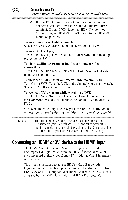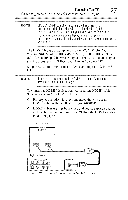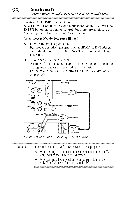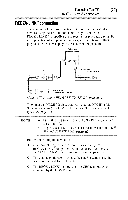Toshiba 40E220U User Guide - Page 31
Connecting a digital audio system, Sample Image Audio Setup screen, Sample Image Digital, Output - audio out headphones
 |
View all Toshiba 40E220U manuals
Add to My Manuals
Save this manual to your list of manuals |
Page 31 highlights
ConnectinYgourTV 31 Connecting a digital audio system 3 Press the (&/y arrow) buttons to highlight Audio Setup, and then press the ENTER button. (Sample Image) Audio Setup screen 4 Press the (A/Y arrow) buttons to select Optical Output Format. 5 Press the (4/_ arrow) buttons to select either Dolby Digital or PCM, depending on your device, see "Selecting the optical audio output format" on page 79. (Sample Image) Digital Output Format scree_ 6 To save the new settings, highlight Done, and then press the ENTER button. To revert to the factory defaults, highlight Reset, and then press the ENTER button. NOTE .:o Someaudiosystemsmaynotbecompatiblewith DolbyDigital bitstreamsignals.Olderaudiosystemsthatarenotcompatible with standardopticaloutsignalsmaynotworkproperlyc, reating a high noiselevelthat maydamagespeakerosr headphones. THISDAMAGEISNOTCOVEREBDYYOURWARRANTY, ¢ TheDIGITAAL UDIOOUTterminalmaynotoutputsomedigital audiosourcesbecauseof copyrestrictions.