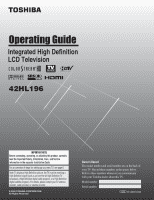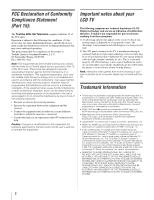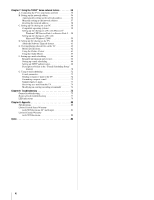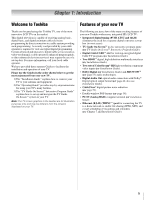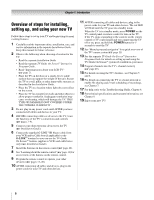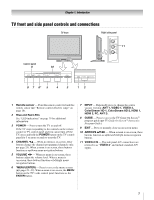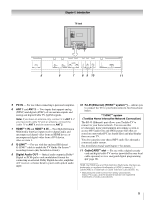Toshiba 42HL196 Operation Guide - Page 4
Using the THINC, home network feature .. .56, Troubleshooting ..75, - service manual
 |
UPC - 022265240755
View all Toshiba 42HL196 manuals
Add to My Manuals
Save this manual to your list of manuals |
Page 4 highlights
Chapter 7: Using the THINC™ home network feature 56 A. Connecting the TV to your home network 56 B. Setting up the network address 56 Automatically setting up the network address 56 Manually setting up the network address 57 Resetting the network address 58 C. Setting up file sharing on your PC 58 Compatible operating systems 58 Setting up file sharing on a PC with Microsoft® Windows® XP Service Pack 1 or Service Pack 2 . . 58 Setting up file sharing on a PC with Microsoft® Windows® 2000 59 D. Setting up file sharing on the TV 60 About the Software Upgrade feature 61 E. Viewing/playing shared files on the TV 62 Media specifications 62 Using the Picture Viewer 63 Using the Audio Player 65 F. Setting up e-mail scheduling 66 Required information and services 66 Setting up e-mail scheduling 66 Setting up SMTP authentication 68 Description of fields in the "E-mail Scheduling Setup" window 70 G. Using e-mail scheduling 72 E-mail parameters 72 Sending a request e-mail to the TV 72 Formatting a request e-mail 72 Sample request e-mails 73 Receiving an e-mail from the TV 74 Modifying an existing recording or reminder 74 Chapter 8: Troubleshooting 75 General troubleshooting 75 Home network troubleshooting 77 LED indications 79 Chapter 9: Appendix 80 Specifications 80 Limited United States Warranty for LCD Televisions 26" and Larger 81 Limited Canada Warranty for LCD Televisions 82 Index 84 4