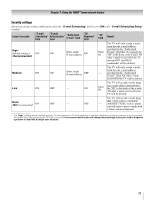Toshiba 42HL196 Operation Guide - Page 71
Level of security, E-mail, Scheduling, field, Authorization, Authorized, E-mail field, Required, - problems
 |
UPC - 022265240755
View all Toshiba 42HL196 manuals
Add to My Manuals
Save this manual to your list of manuals |
Page 71 highlights
Chapter 7: Using the THINC™ home network feature Security settings (Results of various setting combinations when the "E-mail Scheduling" field is set to ON in the "E-mail Scheduling Setup" window) Level of security "E-mail Scheduling" field "E-mail Authorization" field "Authorized E-mail" field "ID Required" field "ID" field Result High* [default settings] ON ON (Recommended) Enter single E-mail address ON Enter ID The TV will only accept e-mails from the one e-mail address specified in the "Authorized E-mail" field that also include the "ID" in the body of the e-mail. All other e-mails received by the TV (except GET and HELP commands) will be deleted. Medium ON ON Enter single E-mail address OFF The TV will only accept e-mails from the one e-mail address - specified in the "Authorized E-mail" field. All other e-mails received by the TV will be deleted. Low ON OFF - The TV will accept e-mails from ON Enter ID any e-mail address that includes the "ID" in the body of the e-mail. All other e-mails received by the TV will be deleted. None (Not recommended) ON OFF - The TV will accept e-mails from any e-mail address (including OFF - unwanted e-mails, such as spam) and will reply to those e-mails with a failure acknowledgment. * The "High" settings are the default settings. To help prevent the TV from receiving or sending unwanted e-mails (including e-mails that contain information about the programs the TV is set to record), it is recommended that you not change these settings unless you need to diagnose a problem or deal with a unique user situation. 71