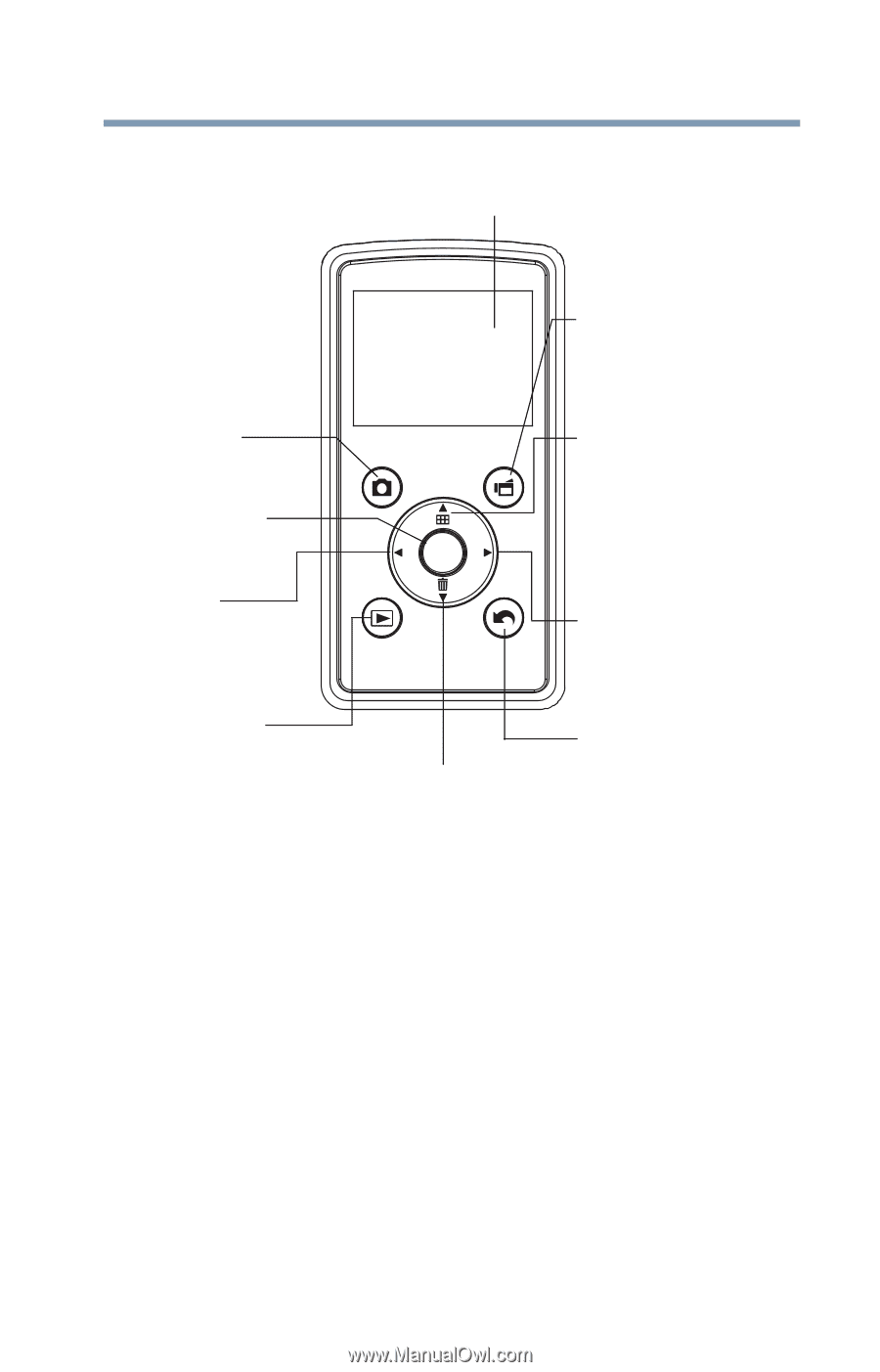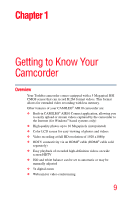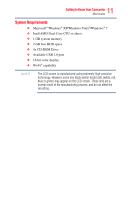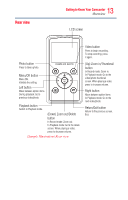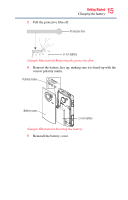Toshiba Air10 User Guide - Page 13
Rear view
 |
View all Toshiba Air10 manuals
Add to My Manuals
Save this manual to your list of manuals |
Page 13 highlights
Rear view 13 Getting to Know Your Camcorder Overview LCD screen Photo button Press to take a photo. CAMILEO AIR10 Menu/OK button Menu ON. MENU Validate the setting. OK Left button Move between option items. During playback: Go to previous video/photo. Playback button Switch to Playback mode. (Down) Zoom out/Delete button In Record mode: Zoom out. In Playback mode: Go to the delete screen. When playing a video, press to decrease volume. (Sample Illustration) Rear view Video button Press to begin recording. To stop recording, press it again. (Up) Zoom in/Thumbnail button In Record mode: Zoom in. In Playback mode: Go to the video/photo thumbnail screen. When playing a video, press to increase volume. Right button Move between option items. In Playback mode: Go to the next video/photo. Return/Exit button Return to the previous screen. Exit.