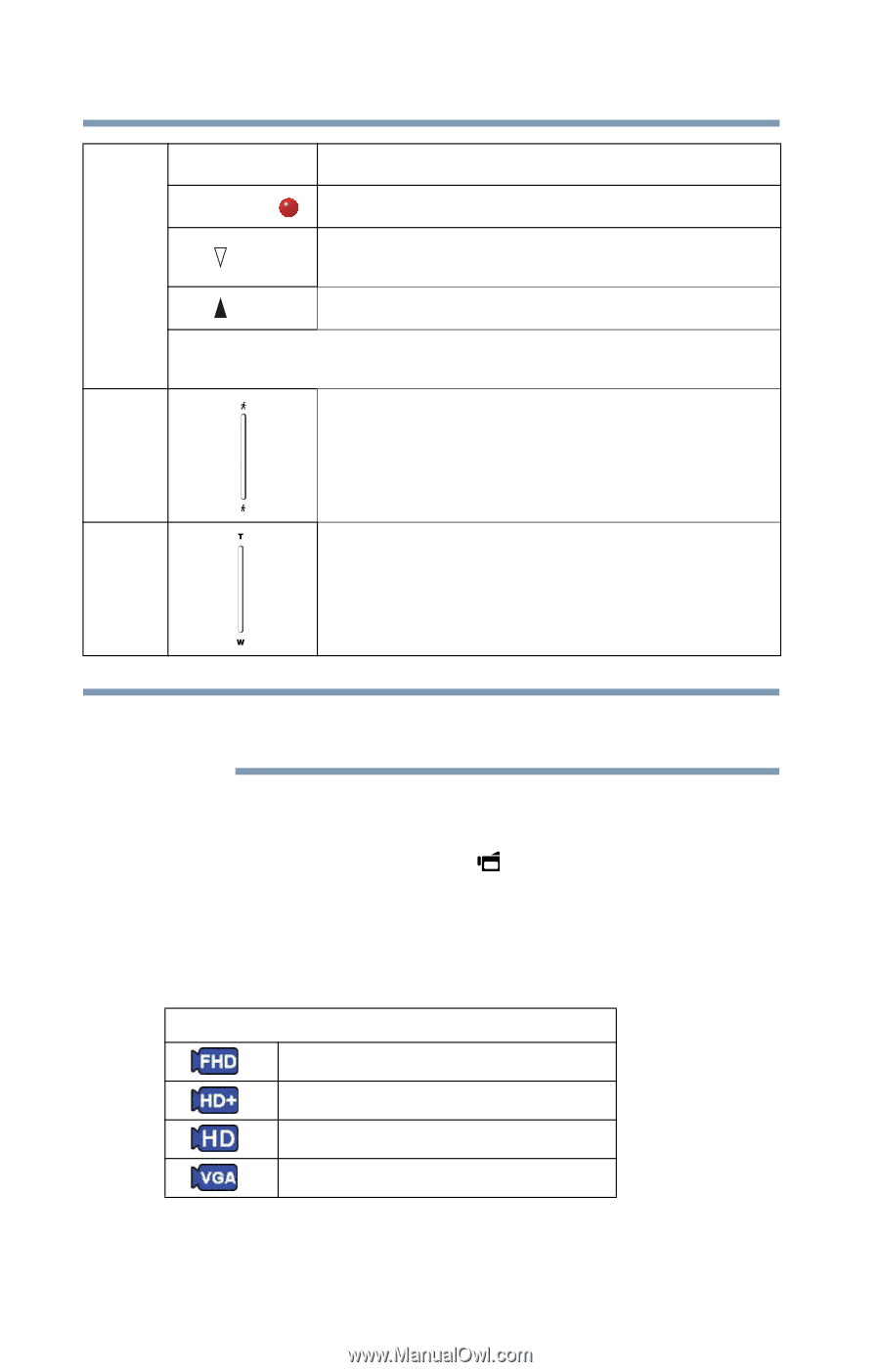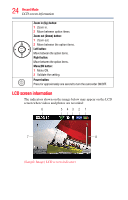Toshiba Air10 User Guide - Page 26
Video recording
 |
View all Toshiba Air10 manuals
Add to My Manuals
Save this manual to your list of manuals |
Page 26 highlights
26 Record Mode Video recording 00:03:12 Recording time remaining 00:00:12 Pause Recording The remaining amount of photos that can be taken at the 6 25 current resolution settings 12 Current number of photos taken NOTE: Maximum number of photos shown is 9999; however, more photos may be recorded. 7 Motion Detection (Video Record mode only) Zoom meter: 8 1x~5x (5x Digital zoom) NOTE Filter: Black & White/Classic/Negative can be previewed immediately without the indicator on the LCD screen. Video recording In Record mode, press the Video ( ) button to start recording. A time indicator displays on the LCD screen when a video is being recorded. Press the Video button again to stop recording. Press the Playback button to view a recorded video. The resolution settings available are: Video Quality Full HD 1080/30: 1920 x 1080p 30/fps HD 720/60: 1280 x 720p 60/fps HD 720/30: 1280 x 720p 30/fps VGA 480/30: 640 x 480p 30/fps