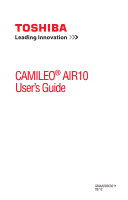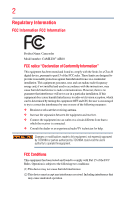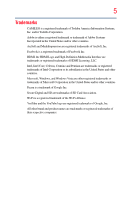Toshiba Air10 User Guide - Page 3
Safety Instructions, About the battery, Contact - camcorder
 |
View all Toshiba Air10 manuals
Add to My Manuals
Save this manual to your list of manuals |
Page 3 highlights
3 Contact Address: Telephone: TOSHIBA America Information Systems, Inc. 9740 Irvine Boulevard Irvine, California 92618-1697 (949) 583-3000 Safety Instructions 1 Do not drop, puncture or disassemble the camcorder; otherwise the warranty will be voided. 2 Avoid all contact with water, and dry hands before using. 3 Do not expose the camcorder to high temperature or leave it in direct sunlight. Doing so may damage the camcorder. 4 Use the camcorder with care. Avoid pressing hard on the camcorder body. 5 For your own safety, avoid using the camcorder when there is a storm or lightning. 6 Do not use a battery of different specifications. Doing so may lead to the potential for serious damage. 7 Remove the battery during long periods between usage, as a deteriorated battery may affect the functionality of the camcorder. 8 Remove the battery if it shows signs of leaking or distortion. 9 Use only the accessories supplied by the manufacturer. 10 Keep the camcorder out of the reach of infants. 11 Risk of explosion if battery is replaced by an incorrect type. 12 Dispose of used batteries according to the instructions. About the battery ❖ Use only batteries recommended by TOSHIBA as replacements. The battery is a lithium ion battery, which can explode if not replaced, used, handled or disposed of properly. Dispose of the battery as required by local ordinances or regulations. ❖ Charge the battery only in an ambient temperature between 14 and 104 degrees Fahrenheit (-10 and 40 degrees Celsius). Otherwise, the electrolyte solution might leak, battery performance might deteriorate and the battery life might be shortened. ❖ Never install or remove the battery without first turning OFF the power and disconnecting the AC adaptor (AC adaptor may be sold separately) or mini USB cable (if used for charging). ❖ Only use the supplied Mini USB cable or AC adaptor (AC adaptor sold separately). Never attempt to charge the battery with any other charger.