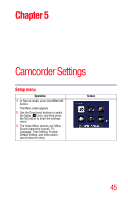Toshiba Air10 User Guide - Page 43
Video Playback, Photo Playback
 |
View all Toshiba Air10 manuals
Add to My Manuals
Save this manual to your list of manuals |
Page 43 highlights
Video Playback Operation 1 In Video Playback mode, press the OK button to play or pause the video. 2 Use the Right/Left buttons to view the next/previous video. 3 While playing a video, press the Right/Left buttons to fast forward/rewind. 4 Press the OK button to stop. 5 Use the Up/Down buttons to adjust the volume. 6 Press the Internet button to select and tag the current video to upload to the Internet (for Windows® based systems only). 43 Playback Mode Playback mode operations Screen Photo Playback Operation 1 In Photo Playback mode, use the Right/Left buttons to view the next/previous photo. 2 Press the OK button to pause the slideshow. 3 Press the Internet button to select the current photo to upload to the Internet (for Windows® based systems only). Screen