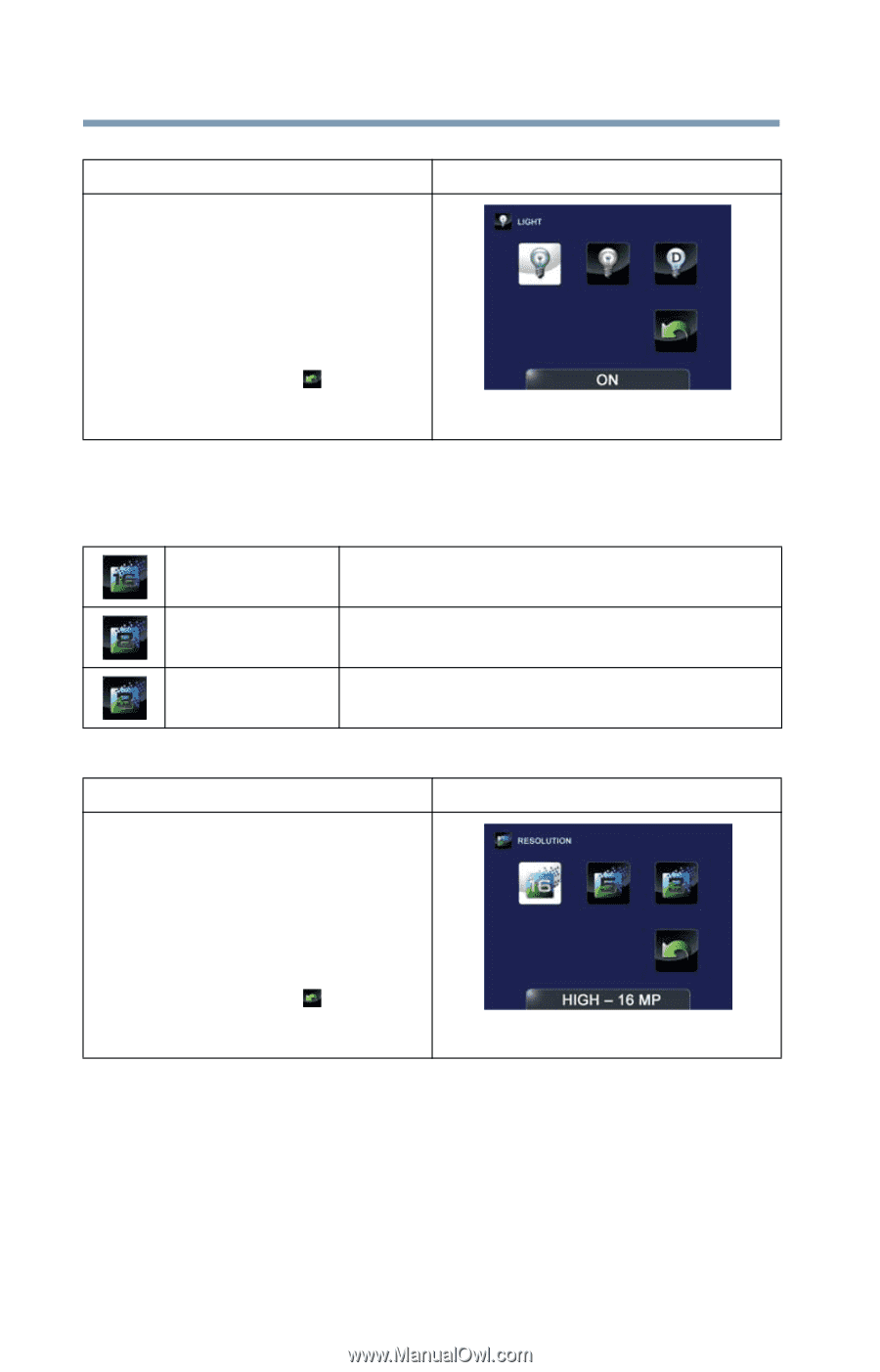Toshiba Air10 User Guide - Page 32
Menu options/operations, Operation, Screen
 |
View all Toshiba Air10 manuals
Add to My Manuals
Save this manual to your list of manuals |
Page 32 highlights
32 Record Mode Menu options/operations Operation 1 In the Photo Setting menu, select the Light icon, and then press the OK button to enter the settings menu. 2 Use the Directional buttons to select the desired option. 3 Press the OK button to validate the new setting. 4 Select the Return/Exit ( ) icon, and then press the OK button, or press the Return/Exit button to exit. Screen Resolution The Resolution settings available are: High-16M Takes photos at 4608 x 3456, 16 MP quality. Standard-5M Takes photos at 2592 x 1944, 5 MP quality. Low-3M Takes photos at 2048 x 1536, 3 MP quality. Operation 1 In the Photo Setting menu, select the Resolution icon, and then press the OK button to enter the settings menu. 2 Use the Directional buttons to select the desired option. 3 Press the OK button to validate the new setting. 4 Select the Return/Exit ( ) icon, and then press the OK button, or press the Return/Exit button to exit. Screen