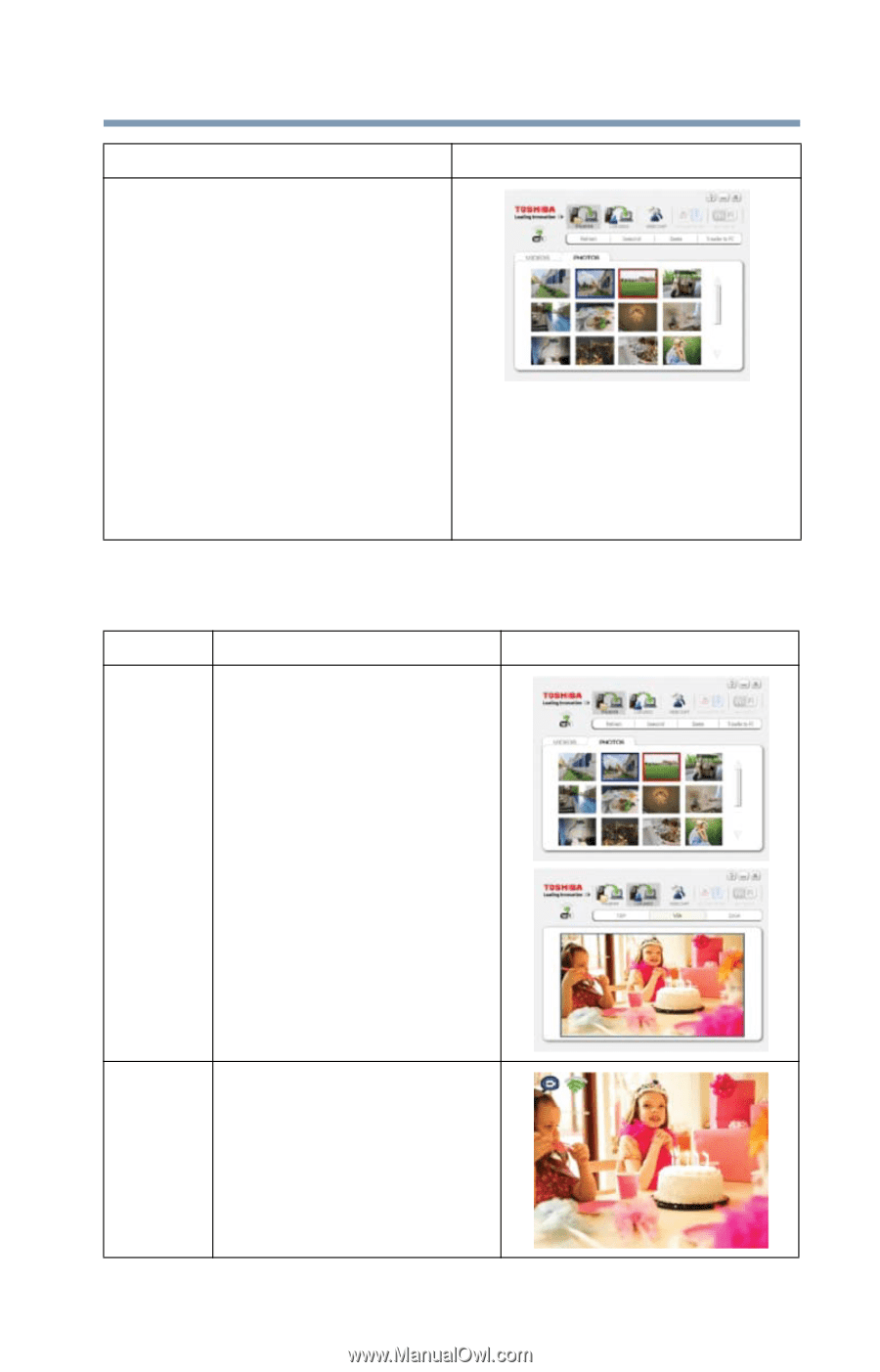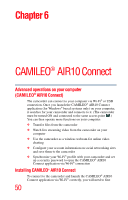Toshiba Air10 User Guide - Page 53
CAMILEO® AIR10 Connect, Using CAMILEO® AIR10 Connect via Wi-Fi® Infrastructure
 |
View all Toshiba Air10 manuals
Add to My Manuals
Save this manual to your list of manuals |
Page 53 highlights
53 CAMILEO® AIR10 Connect Using CAMILEO® AIR10 Connect via Wi-Fi® (Infrastructure Operation On your computer: NOTE: Make sure your computer is on the same wireless network, and that you have already installed the CAMILEO® AIR10 Connect application on your computer. 4 Double-click on the shortcut for CAMILEO® AIR10 Connect on the Windows® desktop. The camcorder connects to your computer and the CAMILEO® AIR10 Connect main screen displays on your computer screen. NOTE: If more than one Wi-Fi® device is connected to your computer, you may be asked to select the camcorder. Screen The available options in the CAMILEO® AIR10 Connect application via Wi-Fi® connection are: Function Transfer Description You can remote access the videos and photos stored in your camcorder. You can transfer or delete files on your computer. Screen Live Video Watch live streaming from your camcorder on your computer. The video resolution can be selected.