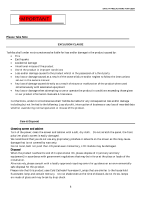Toshiba P47LSB User Manual - Page 10
FUNCTION OF PANEL / PUSH buttons
 |
View all Toshiba P47LSB manuals
Add to My Manuals
Save this manual to your list of manuals |
Page 10 highlights
Superior image quality * Native resolution of HDTV, 1920x1080 pixels * No burn-in unlike projection tube or plasma panel * High Contrast image Easy installation and maintenance * Convergence free between colors * Steady geometric alignment * 5 kinds of color setting for quasi 3200K, 5400K, 6500K, 9300K and USER Low power consumption Power consumption of the set is reasonably low as: P42LSA+/P42LSB: 250W P47LSA+/P47LSB: 300W FUNCTION OF PANEL / PUSH buttons Front view of the product LCD Display Panel Control push buttons at side Power Switch stand-by/on Enter Select Menu or Value Select Menu or Value Main Menu select DN Power ON-Stand by Indicator + Wireless Remote Control Receiver (Power on: green) (No signal: orange) (Stand-by: yellow) Main Menu select UP Enter Menu or Exit I/R Remote Control Operation / Function Similarity The remote control push buttons and side key buttons perform similar functions as indicated by the arrows. 10