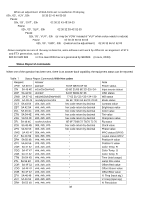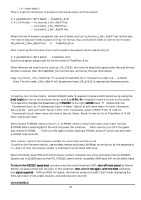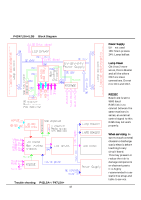Toshiba P47LSB User Manual - Page 39
Firmware Rewrite
 |
View all Toshiba P47LSB manuals
Add to My Manuals
Save this manual to your list of manuals |
Page 39 highlights
ZRV 5A 52 56 ##h, ##h, ##h " V. Resolution When Z-command has been sent, then the cube will send the information back to PC by the same format but repeating the command once, then followed by answer. STX(02h) ID # COM ans ETX (03h) 1 Byte 2 Bytes 3 Bytes 3 Bytes 1 Byte ex.: 02h, '01', 'ZPW', 'pon', 03h by hex: 02 30 31 5A 50 57 70 6F 6E 03 The status as like as Power is ON, then "pon" will come back as ASCII code data by small letter. When number need to answer back, such as "00h" "##h", this is 16 code (Hex) by 3 Byte. ZCT and ZBT will return as 8 bit number as maximum of 255 (FFh) which is 100% by OSD bar indication. ZCT value return, for example "80h" indicates that the OSD bar makes "50%" or actual value of 128. To send and receive commands, Hex code is used and here is one of the example to turn ON the ID=12 panel. 02 31 32 50 4F 4E 03 this is "02h 1 2 P O N 03h" by ASCII indication. Here is a chart to convert ASCII --- Hex. ASCII Hex ASCII Hex ASCII Hex ASCII Hex ASCII Hex ASCII Hex A 41 M 4D Y 59 i 69 u 75 0 30 B 42 N 4E Z 5A j 6A v 76 1 31 C 43 O 4F k 6B w 77 2 32 D 44 P 50 l 6C x 78 3 33 E 45 Q 51 a 61 m 6D y 79 4 34 F 46 R 52 b 62 n 6E z 7A 5 35 G 47 S 53 c 63 o 6F 6 36 H 48 T 54 d 64 p 70 7 37 I 49 U 55 e 65 q 71 8 38 J 4A V 56 f 66 r 72 9 39 K 4B W 57 g 67 s 73 L 4C X 58 h 68 t 74 FIRMWARE REWRITE When any improvement or new Operation System is made to the panel, we replace an E-PROM. The LSA+/LSB models have an RS232C input terminal through which it is possible to rewrite the firmware. The software used is 'Gprobe', a Genesis ™ created rewrite program. When all the software will be sent, then; 1. Gprobe4.2.0.3_gm1601.exe 2. Gprobe4.4.0.2.exe 3. rd_monitor.hex these files will be prepared. This program requests to install them in your PC and after the installation, executable file 'Gprobe' will enter to the "Program Files." C: ¥ Program Files ¥ Genesis Microchip ¥ Gprobe.exe 39 (with this .exe file, make a short cut)