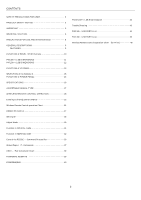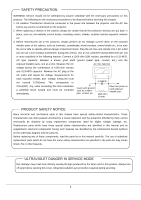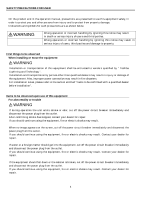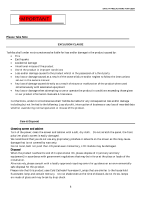2
CONTENTS
SAFETY PRECAUTIONS FOR USER······································ 3
PRODUCT SAFETY NOTICE ················································· 3
IMPORTANT ········································································ 5
WARNING / CAUTION ·························································· 6
PRECAUTIONS FOR USE AND MAINTENANCE ···················· 8
GENERAL DESCRIPTIONS··················································· 9
FEATURES····································································· 9
FUNCTION of PANEL / PUSH buttons ···································· 10
P42LSA+ / LSB DIMENSIONS ··············································· 11
P47LSA+ / LSB DIMENSIONS ··············································· 12
FUNCTION of I/O PANEL······················································13
SELECTION of the SIGNALS ················································· 15
FUNCTION of POWER PANEL···············································15
SPECIFICATIONS ································································ 16
ACCEPTABLE SIGNAL TYPE ················································ 17
WIRELESS REMOTE CONTROL OPERATION························18
Entering to the Adjustment MENU··········································22
Wireless Remote Control operation Chart ································· 21
RS232C PC Control ······························································· 27
Setting ID·············································································28
Adjust Mode··········································································29
Function in SPECIAL mode ···················································· 31
Function in SERVICE mode ···················································· 32
Control via RS232C --- Command Protocol list···························33
Status Report Z - Commands ···············································37
ASCII - - Hex Conversion Chart···············································39
FIRMWARE REWRITE ························································39
DISASSEMBLE ···································································· 40
P42/47LSA+ / LSB Block Diagram ··········································42
Trouble Shooting ··································································43
P42LSA+ / LSB PARTS List ····················································44
P47LSA+ / LSB PARTS List ····················································45
Wireless Remote Control Operation Chart (for Print)················ 46